github
Github with DI VonBriesen
To get started, we got Github Accounts, and pulled open Github in Chrome. We downloaded github desktop and visual studio code. I ran into some problems with passwords and codes.
As we got ourselves started, we talked about how important building basic web pages and full stack development can be. The end goal here is to be able to show this to your students. asa job interview, if you cannot talk about version control, you’ll be booted from the interview. Github is a standard of version control methodology. Github version control can keep things clean and easy.
First its a file management tool. Next its a synchronization location between computers. Last it can be used for version control. Most websites require 5 pages, folder for scripts, folder for images, folder for styles. Git is the language or protocol for working with files.
We talked about protocols. We talked about the inventor of LINUX. We talked about how GIT hub was used to host files in the cloud for easy storage and retrieval. why would a small business want to have a server in their office? Github was bought for 7Billion by microsoft. there are over 100,000 abandoned software packages up there. There are also millions or billions of files there in active use.
We talked about dry code (well done work coded once) and wet code (repeated materials on multiple pages). Not everyone can do this in early classes, but as time moves on, it become essential. Everythin in Github is public. so cheating could occur. There is also an option for private to 3 individuals for free. So, some items can be private to the teacher and then hidden from classmates.
Repo is a repository. The extensions in here are MD. This represents Markdown language. The README.MD file will post its information by default at the bottom.
We had a chance to look at the repositories for this event.
- Github based on Git
- Linus Torvaldis created git after frustrations with existing (or non-existing) version control: https://en.wikipedia.org/wiki/GitHub
- Took two weeks and applied his unique mindset… so some stuff is a bit… odd
- Many use via CLI (Command Line Interface)
- Github (not to be confused with git) was a company built around providing repositories (“repos”) using the git protocol.
- Microsoft paid $7 BILLION for github in 2018
- git and github have quickly moved to a dominant position in the version control space, with git now supported in a variety of environments and with many supporting tools, in addition to the original CLI
SO WHAT?
- if your students graduate without version control experience you are doing them a disservice
- it makes all kinds of things a lot easier, including: — maintaining copies of projects in multiple locations — collaborating with students and between students — tracking and merging changes — creating public repos, including webpage support (and wikis and tasks and much more)
Then we moved over into the tasks section.
TASKS
- Remember IGNORE and EXPLORE (IE)
- Create github account on http://github.com
- Login (and stay logged in to) your email
- Create a repo – — I suggest either NCCIA2020-LastnameFirstMI – i.e. NCCIA2020 von Briesen DI or — Course name in format YEAR-COURSEID-LastName or just COURSEID (i.e. CSC143-general or WEB110 von Briesen) — Github will put dashed wherever you have spaces in the repo name – you can change the name on the fly, but note what github changes your name to. — Choose options for creating a readme.md file and enabling web content
- Edit your readme file — check out MD (MarkDown) tutorials/cheatsheets: https://guides.github.com/pdfs/markdown-cheatsheet-online.pdf – you can also use html — write something about your repo.
- open up Github Desktop for Windows — login to your account — clone your repo — open your repo in visual studio and/or file explorer — create an index.html file with something simple like
Yo! It’s my repo webpage!!
— save this file. — make a change to the readme.md file (i.e. “I edited this document on my computer, not on the web!!”). Save this file. — note how the changes show up in github desktop. Commit changes (saves to repo) and push origin (pushes up to server). You cannot commit more than one file without updating the note (single files don’t require a note/summary). — view your repo on it’s website: http:/yourid.github.io/yourreponame
Commits are ways of saving to your repository
CHoose to initialize with readme. You can use this for an attendance task. First, you open your project folder and look at the files. Then you check them in your EDITOR. Then push them to the internet and check them on the web.
We opened up the repo, and adjusted the Readme. After saving, we can see the adjustments- with color changes.
If we’re making 2+ file changes, they must be committed individually. If no problem, add text and you’ll be allowed to commit to the repository.
We then moved to the online material and changed … then we saw the differences between fetch and pull. Fetch gets the original, pull open the issue. When conflicts take place, both sides are shown and you can work this out.
I see this is an easy way to keep materials together.
settings
Github pages
twdockery.github.io
Introduction to Git and GitGUB
On 3/6/19 at 10:30am, I attended the North Carolina Computer Instructor Association Conference Session Introduction to Git and GitHUB at East Carolina University’s SCITech Building in Greenville, NC. This was presented by Michael Schore of Wake Technical Community College.
Introduction to Git and GitGUB
- Without VCS (a version control system), there are problems when you overwrite a file.
- Why is it good, why use it and what is it?
- Who should use it?
What is a version control system
- It Tracks changes to files, especially text files
- Source code for every piece of software or code library is written or has been written in some form of text
- VCS is also called source code management (SCM)
A version control system is really just a way to take care of added text and then to catalog and understand what text was added, when, and by whom.
History of GIT
Version Control Systems really got their start as coding back in 1972 – SCCS (AT&T). Any participants in the class working then? A few. At the time, attendants were using fortran or punch cards.
1982 RCS much higher performance.
1986 –cvs concurrent use was an issue though
2000 – apache tracked as a subdirectory
2005 – linus torval. Replaced proprietary bitkeeper SCM
What is a version control system (VCS) Good For?
Think about the tracking required for software or web environment. How many files might be in a basic bootstrap environment? 10? 30?
Initializer.com will assist you in making a basic website with GRID, BOOTSTRAP, etc. Choose one, and it will spit out the basics needed to begin that type of website. Easy, but if you don’t know how to code this, not helpful. Many students may feel initially that using a system like this is smart, helpful, and saves them time, but unfortunately if they do not understand the coding it takes to see, use, change, and adjust this material, they don’t really know how to upkeep the websites they’ve started. In the end, they feel disheartened, upset, and as if they’ve wasted valuable time. Many will choose to have failed rather than put in the time end effort to learn what they have missed.
Without version control in the classroom, students do not always have the steps that many employers would like to have from new employees. Students with an understanding of version control software can quickly and easily move into a software or coding environment, while those without the experience may find themselves having to learn on the job.
Students have excuses, but an online version control system bypasses many of these. If the dog ate their flash drive, the computer fell from the table, etc., anecdotal evidence notwithstanding, having versions of materials available online allow them to go anywhere. They can go to the school lab and work on their materials. They can go directly to the classroom and begin working on it without pause.
Are Our Students Prepared? Are We Preparing Them?
Modern workflow options require us to ask: Are we really preparing students for jobs in the workplace? If we are teaching students to work on local machines, is this really the industry standard anymore? This opens us up to problems like those noted above. Transportation issues, mechanical and electronic failure, home wi-fi or general connection issues, windows and software updates, etc., can all be blamed without a cloud-based server or version control system. If the students cannot produce the class files at class time, its a real problem
Using GIT and GITHUB is something which can be used to assist students in job availability and preparedness. Employers in coding or web design & development can learn a great deal from a GitHUB. They can see how many updates the students have made, how many active files students are using, how many adjustments they’ve made to existing pieces and how timely the responses are to requests. It allows them to see the technical writing and explanations shown, and many other pieces of material. Imagine the increase in employability this could bring to the table.
Its not all a bed of roses though. An issue with this can be some learned helplessness on the part of our younger, or online students. We need to generate students who break out of their shells and learn to solve problems for themselves. If students don’t feel they have been given a number-by-number, step-by-step approach, many will check out and simply say that they cannot fulfill the project. We need to teach them to rely on themselves and prepare themselves to solve real-world solutions.
Watch this learned helplessness video at: youtube https://www.youtube.com/watch?v=TU7RBqTndJ8
What is GIT
Starting in the fall this will be taught in the classrooms at Wake Technical Community College. Git is distributed version control available via the internet or any online connection.
- No communication requirement with a central server
- Faster
- No single point of failure
- Encourages programmer involvement and “forking” of projects
- Developers can work independently
- Can submit change sets for inclusion or rejection
This allows us (both workers such as students and observers such as faculty, bosses, and the general public) to see who checked out individual files, how many lines of code were removed, as well as how many lines of code were added into the environment. It adds accountability into the online group project environment, because there is no way to mask the amount of work done, and code from one update can be checked against code from earlier updates (avoiding duplication and/or copying) as well as against later versions (avoiding duplication and reprinting materials, or having useless code removed later by others..
Who Should Use Git?
- Anyone needing to track edits in text files
- Anyone working with appropriate files in a collaborative setting
- Anyone not afraid to use command-line tools
- Types of files being worked on
- Web files (html, css, JS…)
- Web Programming (PHP, Python, Ruby,Perl, ASP…)
- Programming (JAVA, C, C++, C#, Objective C…)
- Offshoots of web languages (like coffeeScript, ActionScript…)
- Can track other types of files, but not as useful- think images, sound files, etc.

Installing GIT
Nothing difficult about installation. It runs anywhere.
Bash, Apple and unix flavors come with Bash. Windows version installation is an option (GitBash). Having the right-click option to open GitBash from any windows explorer location is a great thing.
Configuring GIT
Systems have all been going to GUI over the years. Students are afraid of command line. This really allows us to go back to basics and add in another level of professionalism and base-level working knowledge into our classes earlier. Configuring Git is as easy as using the .gitconfig file in the configuration folder.
- Local Git config file… request slides
Editing GIT
Visual studio code can be used as the visual editor for github. You can also use color output of git.
Repositories
What is a repository? How do you create one? A repository is a place to save and store files. In a VCS, you’re trying to have a backup in case something stupid happens. If you have set up GITHUB and a repository, you can give it some information and choose a day and time to commit to those changes.
How safe is my data? How easily is it destroyed?
At its most basic, its just a file location, created on your development system.
Local repository can be set up, where your development is taking place so you can monitor and record its history.
Remote repository can also be set up, a place where your files can be saved as above, but offsite.
Creating A Repository
There is no free lunch. Once git is installed on your computer, its pretty simple to do. Looking at a typical website:
- Using Git, initialize the project
- Looking at the directory, we now see a .git file added and a (master) line added.
At this point in the lecture, we did some hands-on work with GIT to use the materials firsthand. It was a little technical, so I have included the slides as I was not able to type during this time.
Best Practices
- Commit chmessage in example was very simple
- Commit messages should be a descriptive message about the changes
- Start with simple single line – 40 to 50 characters
- Add more lines as needed but less than 70 characters
- Keep messages in the present tense, not past tense
- Bullet points using asterisks
- Add bug number and tracking numbers in the material to be ready for business standards
Understanding GIT Architecture
Repository >> working >> git add file.html ?? staging >> git commit file.html >> repository
Again, this example was pretty hands-on, so I didn’t have much time for notes and notation.
GITHUB Training
Find some introductory GIT training and walk though it a few times. Teacher training to master GIT and Git GUB training via https://education.github.com
Push the workflow ideas on the students. A student who understands GIT can easily understand and pickup the other repository functions. Whatever system suits the company Is the one they’ll use. Think it might be a passing phase? Microsoft bought GITHUB for 7.5 Billion last year.
Where will this go? We’ve recently added in educational contracts with GITHUB and Wake Tech. This allows us a bit of flexibility but can be difficult as it requires schools to work alongside an entity like Microsoft which is itself incredibly large.
GITHUB Campus Advisor program
- As a Github Campus Advisor, you’re not only a master, but a champion of real-world tools at the School.
- Unlock benefits provided by Github, including a free Github package to meet the needs of your school?
- Event support, workshop kits and fresh swag delivery every semester
- Early access to new education features and materials from GitHub education
- Special invitations to github education events
- Github camps advisors-only gear and special swag
Getting Up To Speed With GULP.js
At 10:30am on 3/6/2019, I attended Getting Up To Speed With GULP.js presented by Michael Schore, at the 2019 North Carolina Computer Instruction Association Conference in the SciTech Building At East Carolina University in Greenville, NC.
Getting Up To Speed With GULP.js
What its used for
Installation process and requirements
Basic usage
What its used for
GULP is a task runner, and its used to automate the processes you have. There are all kinds of helpers out there that help us streamline. Mainly NODE and NODE JS and NPM, Node Package Manager.
Bootstrap connection
Bootstrap is the material components that begin when a computer opens. Babel, browserfly, grunt, bauer, yeoman, all helpful. Most of these sprouted up as open source products, and still are. Starting in the web, everything was proprietary, but now many things are open.
PURPOSE OF GULP
It is often used to do front end tasks such as spinning up a web server, reloading the browser automatically whenever a file is saved. Using preprocessors like SASS or LESS (style systems to overcome CSS problems or inabilities), but also allow you to use global variables. Also it allows for optimizing assets like CSS, JS, and Images.
Installation process and requirements
Node.js requires node, npx, npm. Sass requires Ruby.
GIT from git-scm.com. Get Node.js from nodejs.org. Ruby from Rubyinstaller.org
Installation
Installers are pretty straightforward. With NPM installed, we can simply execute a global installation command. Command line can be overwhelming and difficult to understand for GUI-minded individuals. Powershell and CMD or BASH are great to work with.
Installing and verifying GULP
Install GULP into your dev dependencies. Check the versions of the install, and now we’re ready to start GULPing!
Basic usage
To create our first file, it should be in the root directory of your project.
Which yields…
Basic Useful Plugins
Found on the github website: http://github.com.gulpjs
Gulp-util https://github.com/gulpjs/gulptili
Running out of the box
Bash will note that an error occurs out of the box. We didn’t give it anything to do, and we didn’t make it local
Be cautious of the node_modules directory. This will grow as time goes on.
WALKTHROUGH
Lets add the gulp-less module. This adds the ability to conver LESS to CSS. Less is a backwards-compatible language extension for CSS. This is the official documentation file for LESS. This will be another hands-on bit, so I may only show slides here…
BASICS
Used to actually automate your tasks. Simple ones like the example just run a goup of tasks when called
Var gulp = require(‘gulp’)
Var uglify = require(‘gulp-uglify’)
Gulp.task(‘uglify’, … Hands-on…
Going to devhint.io you can get to a treasure trove of examples using GULP. Items like EMCAscript6 (newest version of javascript at this time) can be found, used and massaged, it can be found. IF your legal department requires you to update the header for the document automatically every time you work with the file, GULP and set that up.
The biggest thing GULP is used for is to watch yourself and run functions when changes are made. It automatically generates javascript or copyscript or typescript files when files are adjusted if needed. It can compile different script files into backward compatible javascript files. Think of the time this would save!
When we as humans find a mind-numbing, repetitive task to do, we find a machine to do it. If there isn’t one, we (historically at least) find a peon, subject, or slave to do the task.
Gulp.js files are used to cover several items- Pipe is a movement command, and its heavily used in an example we cover during class time. This is a different way of setting up tasks and subroutines (or functions) to cover different tasks.
When running the script on your computer, the WATCH function comes into play. When anything happens which affects the files/functions being WATCHED, it updates the materials in the folder. Because items are updated and fixed when changes are made to WATCHED files, this is a major upgrade to workflow on items.
What are some good files to WATCH?
Well, if you’re working with HTML, CSS files, HTML files, IMG files, JS files, etc. As new files are added to a folder, they can be added to the server, PHP plugins are also good. At the corporate level, teams get together to talk about code and workflow to find out how much they can write, use, and test. This is especially good for items with our students, and to add productivity for workers making high 5 or 6 figure salaries.
Is everything safe?
Dig into it. On the surface it may sound good, but read what people are saying, and you might find that its not what its cracked up to be. It depends on the workflow, variables, and items you’re using. Be vigilant and don’t just take part because everyone else is.
How is SAS acting with all the opensource products?
Who owns github? Microsoft. Corporations use enterprise solutions with them, having their entire software library in their storage. The entire .NET framework is now available as open source code. They are hoping to gain a better product and enhanced usability with the open products. SAS is in a weird position as they are very proprietary in nature. IBM in true IBM fashion, will give things, but try to take things with their other hand.
There is more movement to OS involvement. You cannot add so many proprietary things. Its good to have other eyes looking at your work with and eye to improvement. Our students need to know what is happening in the working world, but they must also take that on themselves.
If we push students all the time, they don’t learn to push themselves. Michael teaches them that this is not the end of the line, this is the beginning of the line. We are giving our students tools that they can use. This is not the end all be all. The tools may be inadequate later, but the skills will take you far. We focus on solving problems, not following steps 1,2,3.
Opening Keynote: Enter The Mesh
At 9:00am on 10/22/2018, I attended the Opening Keynote session: Enter The Mesh, presented by Burr Sutter of Red Hat, at the All Things Open Conference at the Raleigh Convention Center in Raleigh, NC
Opening Keynote: Enter The Mesh
As before, Burr remains one of the fastest-talking-Hawaiian-Alabamian I’ve seen. While I”m not terribly familiar with this software, I deeply appreciated his approach. Using his background to discuss his journey through open source as one similar to a martial arts movie, Burr moved us through a series of skill challenges, areas of growth and training, and mastery techniques required to excel. Using a close understanding of self-discovery, challenges followed by growth and training, he slowly built from an allegory of a talented and motivated individual growing into a seasoned professional into a short training sequeway. From the segueway, he rolled into specifics with Qpid dispatch, Amazon Web Services, and github.com
Service Mesh is also translated as a “service grid” as an infrastructure layer for inter-service communication. Buyanant CEO Willian Morgan explains what Service Mesh is in his article WHAT’S A Service Mesh? AND WHY DO I NEED ONE? Why cloud native applications require Service Mesh.
Below is an explanation of Willian Morgan ‘s Service Mesh.
It’s responsible for the reliable delivery of requests through the complex topology of services that comprise a modern, cloud native application. In practice, the Service Mesh is typically implemented as An array of lightweight network proxies that are deployed alongside application code, without the application needing to be aware.
Service Mesh Features
Service Mesh has the following characteristics:
- Intermediate layer of inter-application communication
- Lightweight network proxy
- Application non-aware
- Decoupling application retry/timeout, monitoring, tracing, and service discovery
Currently, two popular Service Mesh open source softwares, Istio and Linkerd , can be integrated directly into kubernetes, of which Linkerd has become a member of CNCF.
Understanding Service Mesh
If you use a sentence to explain what Service Mesh is, you can compare it to TCP/IP between applications or microservices, responsible for network calls, current limiting, fuses, and monitoring between services. For writing applications, there is usually no need to care about the TCP/IP layer (such as RESTful applications over the HTTP protocol), and the same use of Service Mesh does not require things between services that were originally implemented through applications or other frameworks. For example, Spring Cloud, OSS, just give it to Service Mesh.
Phil Calçado explains in detail the ins and outs of Service Mesh in his blog, Pattern: Service Mesh :
- Connect directly from the most primitive hosts using a network cable
- The emergence of the network layer
- Control flow integrated into the application
- Decompose the control flow outside the application
- Integrated service discovery and circuit breakers in the application
- There are packages/libraries dedicated to service discovery and circuit breakers, such as Twitter’s Finagle and Facebook’s Proxygen , which are still integrated inside the application.
- Open source software for service discovery and circuit breakers such as Netflix OSS , Airbnb’s synapse and nerve
- Finally appeared as the middle layer Service Mesh of the microservice
The architecture of Service Mesh is shown below:
Service Mesh runs as a sidecar, transparent to the application, and traffic between all applications passes through it, so control of application traffic can be implemented in the service mesh.
How does Service Mesh work?
Let’s take Linkerd as an example to explain how Service Mesh works. Another implementation principle of Istio as Service Mesh is basically similar to that of linkerd. Subsequent articles will explain how Istio and Linkerd work in kubernetes.
- Linkerd routes the service request to the destination address, and determines whether it is a service in the production environment, the test environment, or the staging environment according to the parameters in it (the service may be deployed in these three environments at the same time), is it routed to the local environment or the public cloud environment? All of these routing information can be dynamically configured, either globally or individually.
- When Linkerd confirms the destination address, it sends traffic to the corresponding service discovery endpoint, which is the service in kubernetes, and then the service forwards the service to the backend instance.
- Linkerd selects the fastest-responsive instance of all instances of the application based on the delay in which it observed the most recent request.
- Linkerd sends the request to the instance, recording both the response type and the delayed data.
- If the instance hangs, does not respond, or the process does not work, Linkerd will send the request to another instance and try again.
- If the instance continues to return error, Linkerd will remove the instance from the load balancing pool and periodically retry later.
- If the requested deadline has passed, Linkerd actively fails the request instead of trying to add the load again.
- Linkerd captures all aspects of the above behavior in the form of metric and distributed traces that are sent to the centralized metric system.
Why use Service Mesh?
Service Mesh didn’t bring us new features. It was used to solve problems that other tools have solved, but this time it was implemented in Cloud Native’s kubernetes environment.
In the traditional MVC three-tier web application architecture, the communication between services is not complicated, and it can be managed within the application itself. However, in the case of today’s complex large websites, the single application is decomposed into many micros. Services, service dependencies and communication are complex, with the “Fat Client” libraries like Finagle developed by Twitter , Hystrix by Netflix, and Stubby by Google. These are the early Service Mesh, but they are all suitable for specific The environment and the specific development language are not supported as platform-level Service Mesh.
Under the Cloud Native architecture, the use of containers gives more possibilities for heterogeneous applications, and the kubernetes enhanced applications have the ability to scale horizontally, allowing users to quickly compile applications with complex environments and complex dependencies, while developers Focus on program development without undue attention to the cumbersome things of application monitoring, scalability, service discovery, and distributed tracking, giving developers more creativity.
Additional Backup Slides To Keep Us Motivated
deck available bit.ly/ato2018
A New Direction For Teaching Web Technologies
At 1:45pm on 3/21/2018, I attended A New Direction For Teaching Web Technologies, presented by Michael Schore, at the 2018 North Carolina Computer Instruction Association Conference in At Asheville-Buncomb Technical Community College in Asheville, NC.
Time to Leave Dreamweaver Behind
The focus on Dreamweaver for our students should be coming to an end. Dremaweaver has fallen out of favor in most professional wed development environments. The workflow of the modern developer simply doesn’t work with Dreamweaver as the main tool. So what do we need to be teaching? The tools in many of today’s developers are Git, Node.ja, CSS, Gulp as an activity monitoring device, mobile-first development tools/frameworks, and of course Javascript. This presentation discussed each of these in turn and demonstrated their use in our teaching environments.
Sometimes working into what the modern developers wish to use is a bit like dropping down the rabbit hole. Every twist and turn brings a new style and way of approaching web technologies. Its cool, but a whole different mindset is required.
Code generates money. The less time which is required to generate the code translates directly into more money.
purpose of the Presentation
Why are we looking for a new direction? Our advisory committee has been telling us we need to change our tools as taught in our program at WTCC. We, the teaching community needs to model our teaching and methods to mimic and prepare students for the real world.
Installing Software
They have a concern: Security issues. It has been our experience than many students entering our WEB program don’t have much experience installing software and they are leery of doing so. PHP installation can still be daunting for many students since manual installation is still the preferred method. They are unaware, and need very closely to have hands held
CSS And It’s Issues
CSS can be difficult to work with, but it also has some programming abilities. While CSS is really like the skin and muscles’ the HTML’s skeleton, it is often difficult for programmers to grasp and play with. Why? CSS has no variables.
A Look At Git
Git is an easy version control system students can use to their projects. Rather than seeing a project accidentally go bust, GIT is a version control system to allow them to restore an older version. Git is available at: https://git-scm.com/
Git is currently available for any user in windows, MacOSX, or Linux.
The installer for Git comes with Git Bash, a command line environment. we like graphic interfaces because its all drag and drop. We don’t have to type. We don’t need menus. We’ll need to remember the syntax, order, etc. So this may be a hurdle.
GIT should be introduced to students early on. Because it focuses on version control, it would avoid issues with overwrites, different versions, etc. Its Open Source, and widely used VCS. You can save periodically (at your discretion). Git is populat because it meets so many people’s needs. However, Git helps with project file management whether in team of individual environments. We then went through several common Git commands and how they’re used.
It is run on a local computer, and should not be confused with GitHub.
GitHub
At this time GitHub has over 80 Million repositories worldwide. Imagine how many lines of code that must be! There are currently 27 Million developers worldwide. GitHub’s users create and maintain influential technologies alongside the world’s largest open source community. Developers use GitHub for personal projects, from experimenting with new programming languages to hosting their life’s work. There are also 1.8 Million businesses and organizations worldwide using GitHub. Businesses of all sizes use GitHub to support their development process and to securely build software.
A Look At Node.js
Node.js is a JavaScript runtime built on Chrome’s V8 JavaScript engine. Node.js uses an event-driven, non-blocking I/O model that makes it lightweight and efficient. Node.js’ package ecosystem, npm, is the largest ecosystem of open source libraries in the world. We can learn more about Node.JS at their website: https://nodejs.org/en/
A Look at Gulp
Gulp is a toolkit for automating painful or time-consuming tasks in your development workflow, so you can stop messing around and build something. It can be visited at: https://gulpjs.com/. By preferring code over configuration, node best practices, and a minimal API surface – gulp makes things simple to use. Using the power of node streams, gulp gives student the ability for fast builds that don’t write intermediary files to disk. By enforcing strict guidelines, plugins stay simple and work as expected.
Questions?
Have you introduced your students into SoloLearn? It jumps your students directly into coding.It can be visited at:https://www.sololearn.com/ While there are free versions, you can get examples for C++, JAVA, and Python3. It encourages everyone to be the top dog in their group. Could be great for CSC students.






























































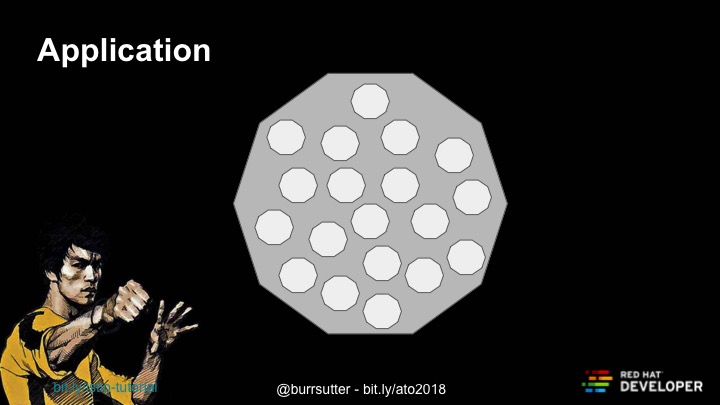



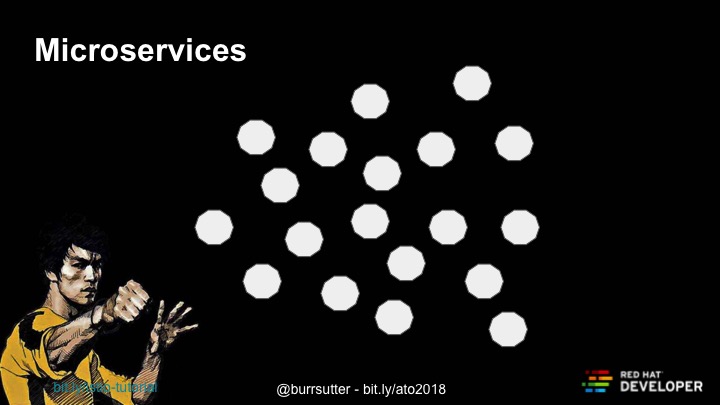




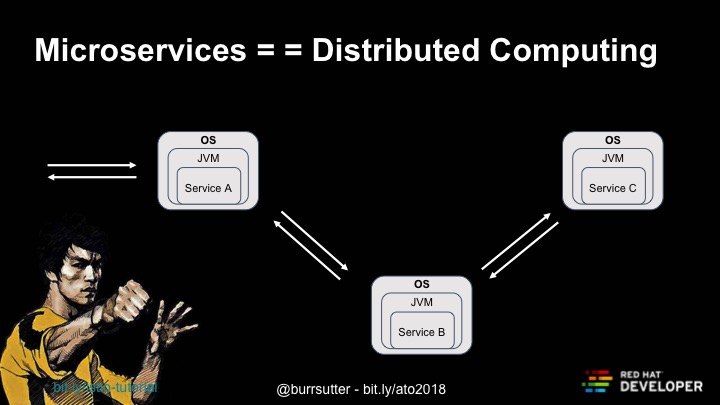
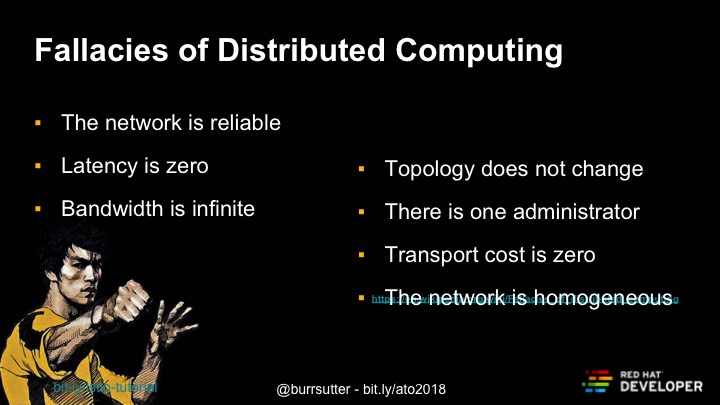
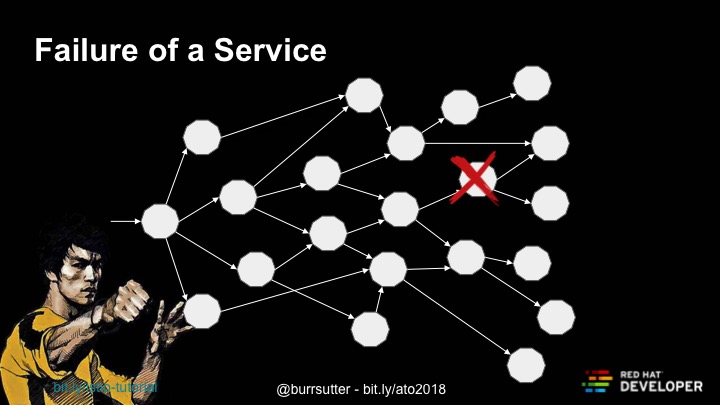



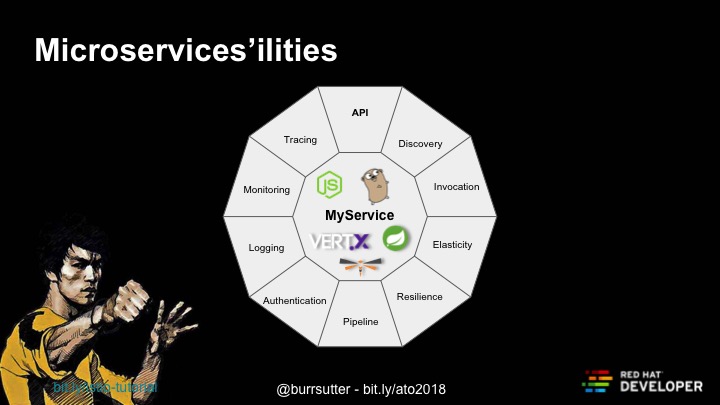



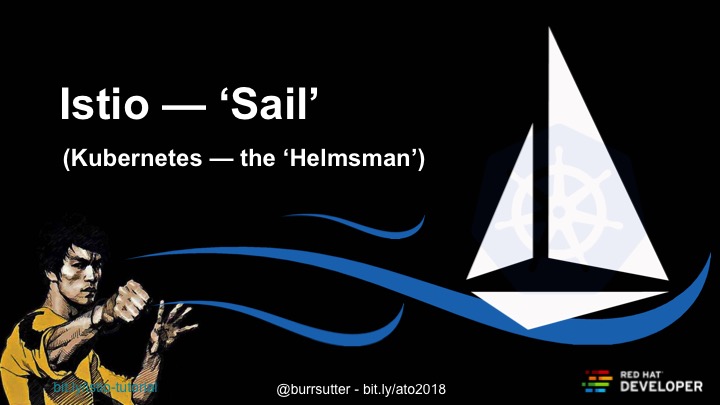



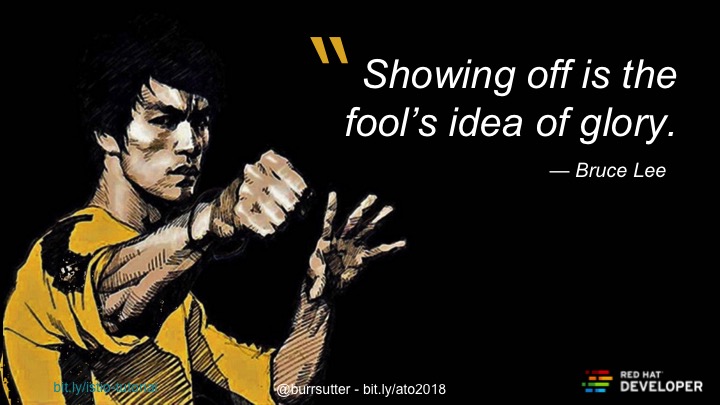
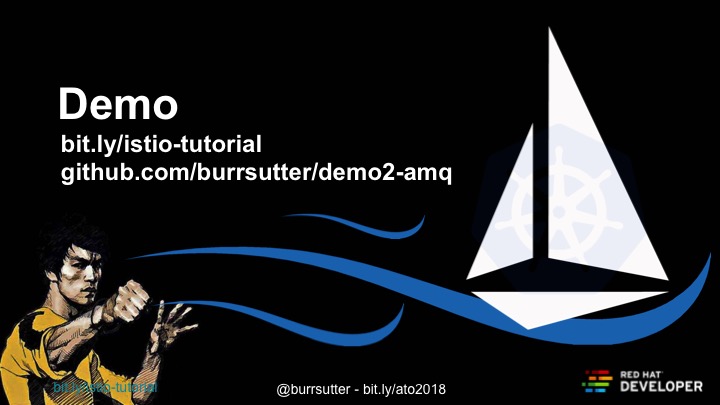


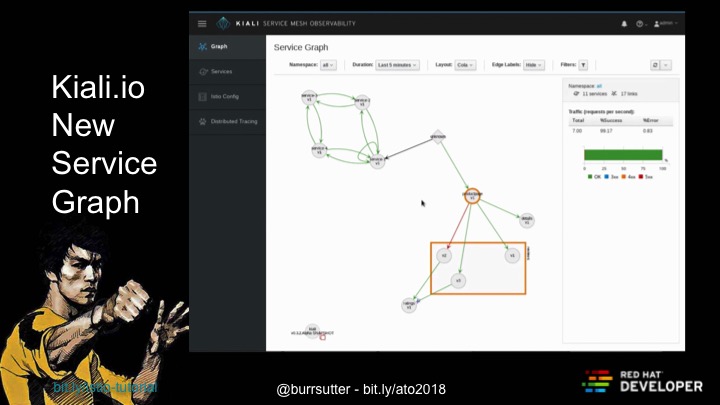








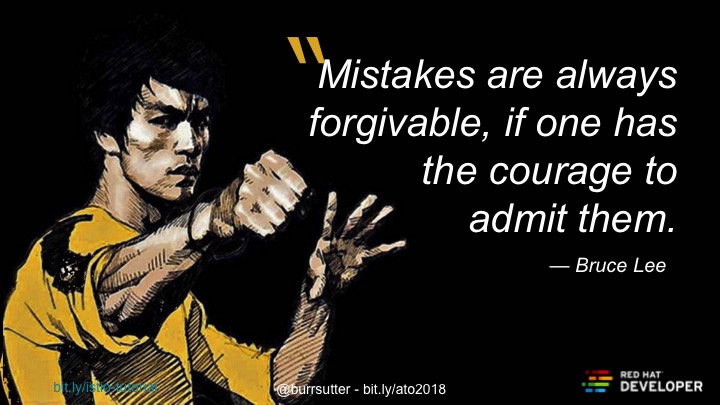



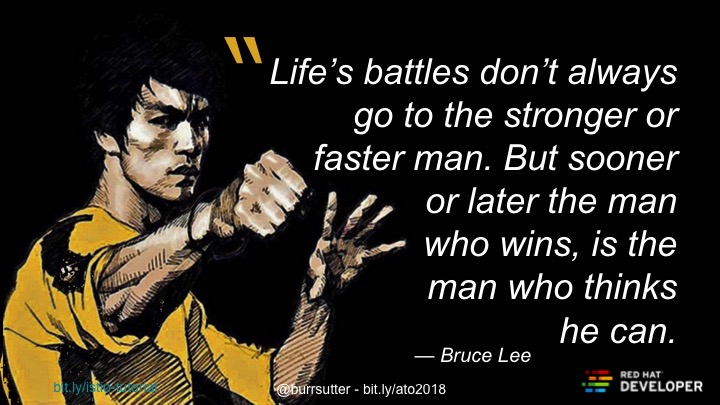
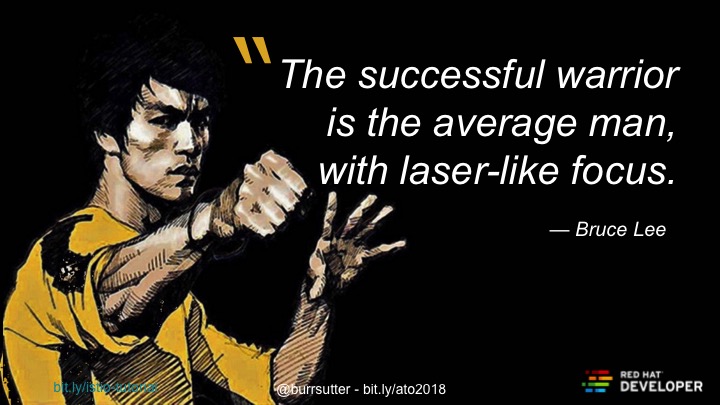

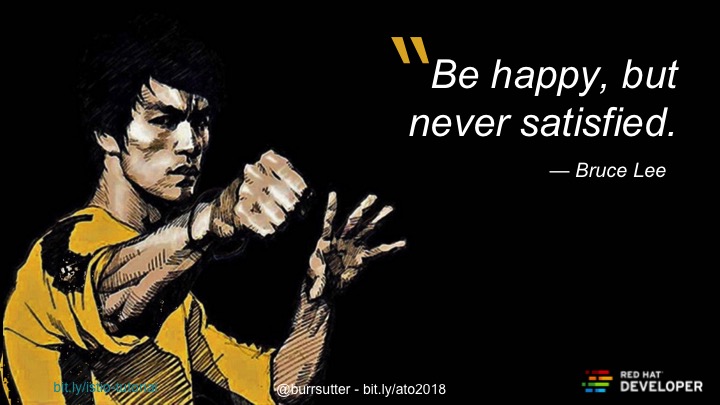
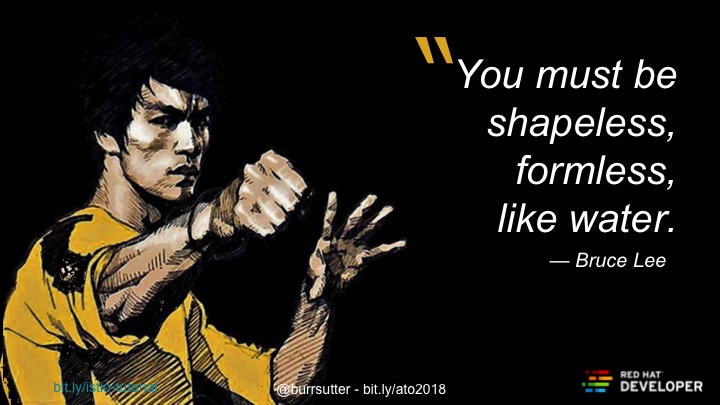




































You must be logged in to post a comment.