dockery
Using Real-Life Clients in the Classroom
On 2/24/19 at 1:15pm, I presented at the North Carolina Community College Fine Arts Conference with the Session Using Real-Life Clients In The Classroom at the Meroney Theater in Salisbury, NC. This was co-presented by Carla Osborne of Wake Technical Community College
Using Real-Life Clients in the Classroom
At this event, we discussed the ability to work with clients in our classrooms, from beginning to end. This process included setting out the fear involved with



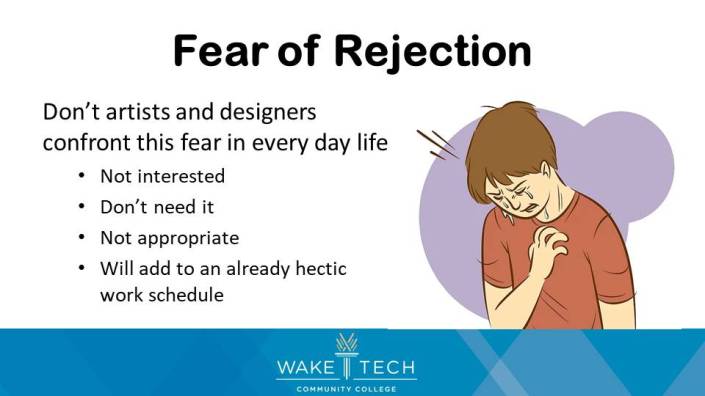
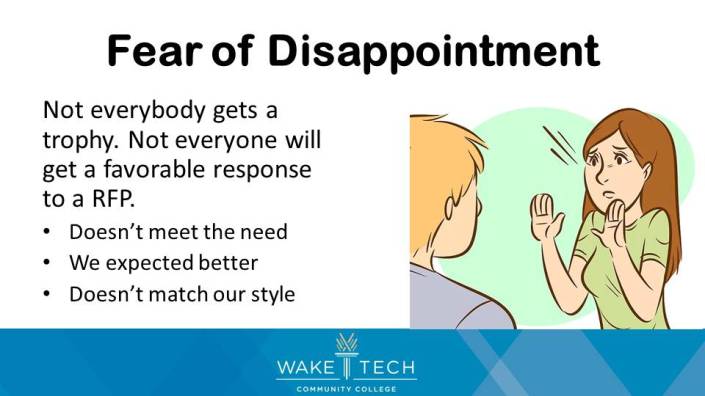


















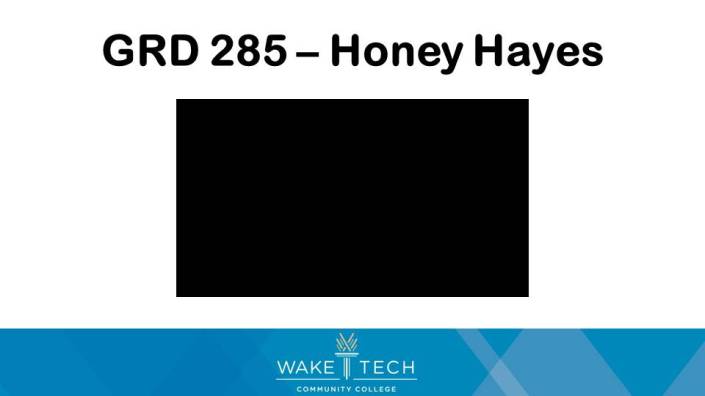














you for attending our presentation this afternoon. I’m attaching the videos that were in the presentation with a short description:
Baking and Pastry Arts Introductions
Since the student chefs are on another campus, this was our way of introducing them to the graphic design students:
Client/Media Relations – Summer Session 2017
We have fun in our department and for this video we roped in one of our Networking instructors as the client:
Client/Media Relations – Summer Session 2018
For this video we recruited a theatre student from NCSU to play the part of the client for Beet Box:
Design Apps III
In this short video Julie Evans introduces the rebranding assignment for Joe Van Gogh
And here’s the interview with the owner:
We hope you found a few tips you could implement in your own classes. Please reach out if you have questions or if you would like to share your experiences with working with clients in your classes.
Taking Your Seated Classes Online: An easier transition than you think
On 3/6/19 at 9:00am, and then again at 10:30am on 3/8/19 I presented at the North Carolina Computer Instructor Association Conference Session Taking Your Seated Classes Online at East Carolina University’s SCITech Building in Greenville, NC. This was co-presented by Tyler Dockery and Carla Osborne of Wake Technical Community College.
Taking Your Seated Classes Online:
An easier transition than you think




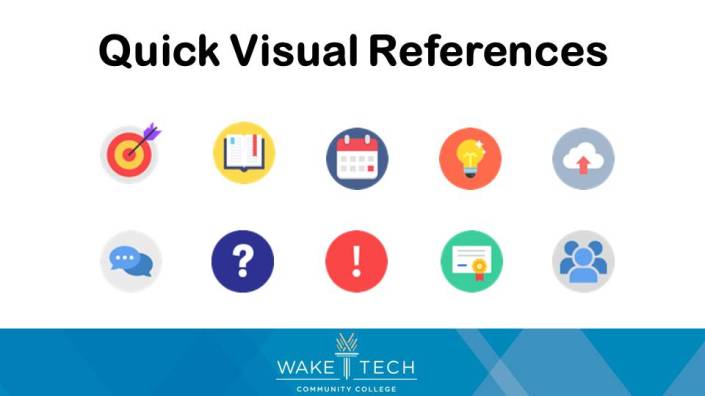


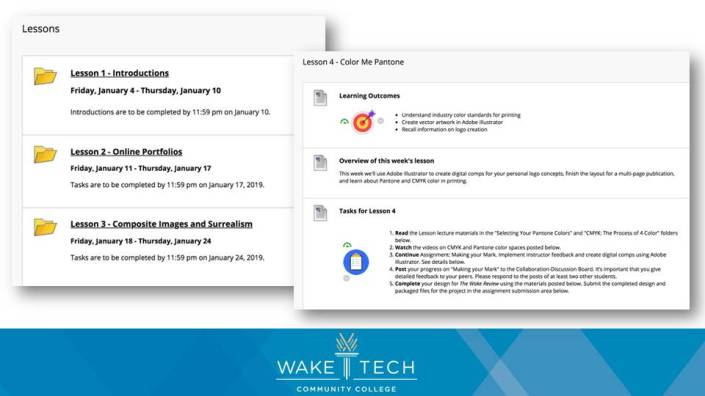
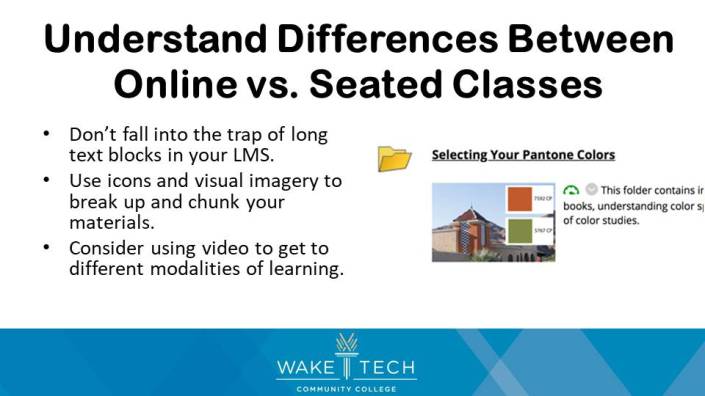











Q&A
How can you handle Attendance in the online environment?
Since students in an online environment might login and logout without contributing and demand that they are counted as attending, we suggest working differently. Base your attendance on turning in all work for the week. Since students have 7 days to complete assignments and materials, failing to present all or part of the course materials is a conscious choice on the part of the student.
If a student turns in all assignments and participated in discussions (regardless of grade), mark them as attending. Failing to complete one or more item in the week deserves a tardy.
What if you do not have ZOOM
Zoom is a free technology, and it allows you to record up to 40 minutes in the free version. Some people use Microsoft Teams, which also has video content. I have access to MS Teams, but honestly I don’t have as much experience with teams to know how it works.
What if you have good content, but its not Closed Captioned?
Some people find they can reach out directly to the video owner and ask for them. On youtube, you can ask the owner to open Community Contributions, and allow you to add in the captions that you’d like, but you can also use https://amara.org to create a closed caption overlay of the original video without breaking copyright. You will have to caption it yourself, but its a small price to pay for good content.
How do you determine the first dates in your classes?
At Wake Technical Community College, we have a course entry quiz which must be taken. The quiz is set for adaptive release, and once the quiz is taken, the plagiarism agreement is shown. Once the plagiarism agreement is submitted, then students can enter the class. This is not used everywhere though.
Some school use the first assignment submitted as the entry date, but this causes a great deal of work on the part of the teacher, hunting down student by student in several areas just to get an answer. One instructor noted that she got tired of hunting and created her own entry material. Several other teachers followed her path once she displayed how easily it could be used.
Microsoft Office Specialist (MOS) Status in Word 2016 Achieved!
At 9:15am On 3/23/18 I attended the Certiport certification lab presented by Certiport at the 2018 NCCIA Conference located at Asheville-Buncomb Technical Community College in Asheville, NC.
 Tyler Dockery Achieves Microsoft Office Specialis status with Word 2016
Tyler Dockery Achieves Microsoft Office Specialis status with Word 2016
Microsoft Office Specialist status in Word 2016 Achieved!

I chose to attempt this exam because of my success with the interactive PowerPoint certification program I had taken earlier. During the course of this examination I had to clearly establish my ability to perform a number of Word tasks, such as creating and managing documents, formatting text, paragraphs and sections, creating tables and lists, applying references and inserting and formatting objects.
The straightforward Word evaluation challenges individuals to complete a comprehensive project that depicts real-world functionality with project and standards-based outcome testing. Probably the most difficult thing about this product certification was the unrelenting amount of projects required to achieve success, each with multiple courses to completion and numerous tasks which needed to be completed to receive the material. Worst still, was that this timed examination required all the materials to be completed in a timely manner, as one might find in the workplace. Not knowing a particular function might easily eat up time during the examination and stop you from being able to complete numerous projects in the time required. I was pleased with my progression.
.
The Official Breakdown of Subject Matter
Certiport’s official exam study page for this test: Word 2016: Core Document Creation, Collaboration and Communication; Exam 77-725 outlines the following fundamentals will possibly be covered:
Create and Manage Documents
1.1 Create a Document
1.1.1 Create a blank document
1.1.2 Create a blank document using a template
1.1.3 Open a PDF in Word for editing
1.1.4 Insert text from a file or external source
1.2 Navigate Through a Document
1.2.1 Search for text
1.2.2 Insert hyperlinks
1.2.3 Create bookmarks
1.2.4 Move to a specific location or object in a document
1.3 Format a Document
1.3.1 Modify page setup
1.3.2 Apply document themes
1.3.3 Apply document style sets
1.3.4 Insert headers and footers
1.3.5 Insert page numbers
1.3.6 Format page background elements
1.4 Customize Options and Views for Documents
1.4.1 Change document views
1.4.2 Customize views by using zoom settings
1.4.3 Customize the Quick Access toolbar
1.4.4 Split the window
1.4.5 Add document properties
1.4.6 Show or hide formatting symbols
1.5 Print and Save Documents
1.5.1 Modify print settings
1.5.2 Save documents in alternative file formats
1.5.3 Print all or part of a document
1.5.4 Inspect a document for hidden properties or personal information
1.5.5 Inspect a document for accessibility issues
1.5.6 Inspect a document for compatibility issues
Insert and Format Text, Paragraphs, and Sections
2.1 Insert Text and Paragraphs
2.1.1 Find and replace text
2.1.2 Cut, copy and paste text
2.1.3 Replace text by using AutoCorrect
2.1.4 Insert special characters
2.2 Format Text and Paragraphs
2.2.1 Apply font formatting
2.2.2 Apply formatting by using Format Painter
2.2.3 Set line and paragraph spacing and indentation
2.2.4 Clear formatting
2.2.5 Apply a text highlight color to text selections
2.2.6 Apply built-in styles to text
2.2.7 Change text to WordArt
2.3 Order and Group Text and Paragraphs
2.3.1 Format text in multiple columns
2.3.2 Insert page, section, or column breaks
2.3.3 Change page setup options for a section
Create Tables and Lists
3.1 Create a Table
3.1.1 Convert text to tables
3.1.2 Convert tables to text
3.1.3 Create a table by specifying rows and columns
3.1.4 Apply table styles
3.2 Modify a Table
3.2.1 Sort table data
3.2.2 Configure cell margins and spacing
3.2.3 Merge and split cells
3.2.4 Resize tables, rows, and columns
3.2.5 Split tables
3.2.6 Configure a repeating row header
3.3 Create and Modify a List
3.3.1 Create a numbered or bulleted list
3.3.2 Change bullet characters or number formats for a list level
3.3.3 Define a custom bullet character or number format
3.3.4 Increase or decrease list levels
3.3.5 Restart or continue list numbering
3.3.6 Set starting number value
Create and Manage References
4.1 Create and Manage Reference Markers
4.1.1 Insert footnotes and endnotes
4.1.2 Modify footnote and endnote properties
4.1.3 Create bibliography citation sources
4.1.4 Modify bibliography citation sources
4.1.5 Insert citations for bibliographies
4.1.6 Insert figure and table captions
4.1.7 Modify caption properties
4.2 Create and Manage Simple References
4.2.1 Insert a standard table of contents
4.2.2 Update a table of contents
4.2.3 Insert a cover page
Insert and Format Graphic Elements
5.1 Insert Graphic Elements
5.1.1 Insert shapes
5.1.2 Insert pictures
5.1.3 Insert a screen shot or screen clipping 5.1.4 Insert text boxes
5.2 Format Graphic Elements
5.2.1 Apply artistic effects
5.2.2 Apply picture effects
5.2.3 Remove picture backgrounds
5.2.4 Format objects
5.2.5 Apply a picture style
5.2.6 Wrap text around objects
5.2.7 Position objects
5.2.8 Add alternative text to objects for accessibility
5.3 Insert and Format SmartArt Graphics
5.3.1 Create a SmartArt graphic
5.3.2 Format a SmartArt graphic
5.3.3 Modify SmartArt graphic content
Conclusion
Microsoft Office Specialist certification is the only official Microsoft-recognized certification for Microsoft Office globally. All in all, this test was a great deal harder than I suspected, but then again it was a Specialist Designation. To succeed I truly needed to have an in-depth understanding of the Microsoft Word environment and the ability to complete tasks independently based on written instructions only. This included demonstration of the correct application of principle features in Word 2016 by creating and editing 2-to-3-page documents for a variety of purposes and situations. Document examples included professional-looking reports, multi-column newsletters, résumés, and business correspondence.
MOS 2016 certification exams seem to introduce a performance-based format for improved testing of a candidate’s knowledge, skills and abilities using the MOS 2016 programs. MOS PowerPoint 2016 exam task instructions generally did not include the command name as in previous versions. For example, function names were avoided, and were replaced with descriptors instead. This meant I had to understand the purpose and common usage of program functionality in order to successfully complete the tasks in each of the projects, and there were many projects to be completed in the time allowed.
The materials had an excellent amount of in-depth knowledge requirement,s and while I suffered a bit with the knowledge of managing multiple papers at once, I was able to break through with a score in the mid 800s. It was a good challenge, and I felt my skills were pushed, especially since this was a time-sensitive examination.
Who Put The “Copy” In Copyright?
At 3:00pm on 3/22/2018, I presented Who Put The “Copy” In Copyright?, and Co-Presented with Carla Osborne, at the 2018 North Carolina Computer Instruction Association Conference in At Asheville-Buncomb Technical Community College in Asheville, NC.
Who Put The “Copy” In Copyright?
In our presentation, we discussed the history of copyright as well as current methods, issues, and solutions for teachers. Along the way we answered a fair amount of hefty questions, and afterward we had a nice question and answer session with recipients.
A Quick History of Copyright
- Gutenburg Press and Angry Monks
- 1710 Copyright Act: The Statute of Anne
- 1790 First Copyright Law: Article 1 of the US Constitution
- 1976 The Copyright Act: What we know today
- DMCA: Digital Millennium Copyright Act
 There are three types of formalities when it comes to Federal Copyright law: notice, deposit, and registration. Deposit and registration are the things that give copyright owners the ability to enforce a copyright in court. Notice is important because people erroneously think the absence of a copyright mark is the absence of ownership, therefore copyright protections would not apply.
There are three types of formalities when it comes to Federal Copyright law: notice, deposit, and registration. Deposit and registration are the things that give copyright owners the ability to enforce a copyright in court. Notice is important because people erroneously think the absence of a copyright mark is the absence of ownership, therefore copyright protections would not apply.
If a work was published before 1978 (when the 1976 Copyright Act took effect) the work was subject to common law and federal copyright protection. This meant that if the work was required to have a copyright notice affixed if they were published. Unpublished work was protected by common law and if the work was published without “proper” copyright protection, that meant the work entered public domain. In short, there were a lot of formalities that could be misunderstood or misused.
Why Is Copyright Important?
More importantly:
Why do we have to learn about this stuff?
 But your honor, if you take away our right to steal ideas, where are they gonna come from?
But your honor, if you take away our right to steal ideas, where are they gonna come from?
Foster Ideas While Protecting Your Rights
- Knowing about copyright helps you know your rights,
- What material is available to you,
- How to credit writers, photographers and other artists,
- How to be ethically responsible,
- How not to infringe on existing copyright. Not knowing copyright laws and restrictions doesn’t absolve you from breaking the law.
How Copyright Might Affect You
Things that determine whether or not you can copyright a work
 1.Eligibility (Is your work eligible for copyright in the first place?)
1.Eligibility (Is your work eligible for copyright in the first place?)
2.Fixation (Not in a perverted sense — Is the work tangible?)
3.Human Authorship (Really, it has to be created by a human. No joke)
4.Copyrightable Subject Matter (Copyrightable material has to fall into one of several categories)
5.The Originality Requirement (Originality is “the bedrock principle of copyright”)
6.Independent Creation (No copy cats!)
7.Creativity (Which should go without saying)
What Is Taken Into Account
- They do not consider the potential for income, whether the work is a novelty, aesthetic or artistic values, symbolism, or the look and feel of a work.
- “Authorship” is the term used to describe material considered for copyright, even if the work isn’t written. Authorship is established by considering if a work is original and if it’s tangible.
- It’s easy to determine if something is fixed or tangible. It’s harder to determine if something is original.
- If you have a cool idea, but you don’t create something tangible, you can’t copyright that idea.
- Conversely If you do create something tangible that conveys your idea and someone says, “Hey! I had that idea!” they’re cannot claim copyright.
- Fixation determines if and when copyright is established. Is it possible for two or more very similar ideas to be created by different designers? Of course, but first it must be established whether or not these ideas are truly original.
- If they are, then the moment they were created is when they become copyright protected
12 Things You Cannot Copyright
1.Works that have not been fixed: a work communicated solely through conversation that has not been filmed, recorded, written, or transcribed.
2.Works that lack human authorship (We weren’t kidding about this.): paintings done by cute kittens for an SPCA fundraiser. Another example is reducing or enlarging the size of an existing piece of art using a machine or mechanical means (because the robots aren’t human and haven’t taken over. Yet.)
3.Ideas, procedures, processes, systems, methods of operation, concepts, principles, or discoveries: This is a biggie. Just because you have a great idea doesn’t mean that idea is protected while it’s still rolling around in your noggin. Make it tangible if you want it copyright protected as intellectual property.
4.Facts: Since they aren’t generated by human authorship. The jury is still out on facts by animals. However, if you (not your dog) write a book using facts or about facts, that work is copyrightable.
5.Wait for it…. Typeface and Mere Variations of Typographic Ornamentation: Yes, the use of “mere” is slightly insulting, since designers appreciate well-designed type, but copyright doesn’t cover typefaces or calligraphy. But, if you create a pictorial work or graphic work using calligraphy that is sufficiently original, it may be eligible for copyright protection.
a)Format and Layout: Verbatim, from the Compendium of the U.S. Copyright Office Practices, Third Edition 3 (E):
- As a general rule, the U.S. Copyright Office does not accept vague claims of “format” and/or “layout.” The general layout or format of a book, a page, a slide presentation, a website, a webpage, a poster, a form, or the like, is not copyrightable because it is a template of expression. These terms should be avoided and, if used, will be questioned by the registration specialist.
But, wait. Sometimes there are exceptions:
b)Copyright protection may be available for the selection, coordination, and/or arrangement of specific content, such as a compilation of artwork or a compilation of text, provided that the content is arranged in a sufficiently creative manner. However, the claim would be limited to the selection, coordination, and/or arrangement of that specific content, and it would not apply to the format and layout itself.
6.Mere Copies: There’s that word again. But in this case it applies. If it’s a copy, it’s not original, which defeats the point of copyright protection. Examples include photocopies and scans of photographs or exact copies of artwork.
7.De Minimis Authorship: This just seemed like a fun term, so we threw it in there. The term roughly translates to “the law does not take notice of very small or trifling matters.” The short version is, “This is not original enough to be worth the trouble.” Examples include touching up an old photograph in Photoshop without adding noticeable artistic touches, or using a public domain photograph to make one of those inspirational posters that were big in Stephen Covey’s heyday. Ironically a parody of such a poster would be protected under copyright.
8.Words and short phrases: You can’t copyright a name of a person or business, slogan, title, domain name, or the name of a product of service, not matter how cool or outlandish it is.
9.Familiar Symbols and Designs: Among other things, “Well-known and commonly used symbols that contain a de minimis amount of expression or that are in the public domain, such as the peace symbol, gender symbols (♀ ♂), the symbols for “play, pause, stop, forward, back,” simple emoticons such as the typical smiley face (☺), or the like. This is something to keep in mind when you’re creating social media campaigns.
10.Mere Variations of Coloring: There’s that word again! Making something a different color isn’t going to make it original enough to qualify for copyright protection.
11.Government Works: There are some exceptions, but if a work is created for the U.S. Government, it cannot be copyrighted. However, this doesn’t mean that if you use a government work you shouldn’t cite the source. Copyright and credit are two different things.
12.Works in the Public Domain: Works can be in the Public Domain for a variety of reasons (lack of registration, expired registration) but they may not be copyrighted. However, a derivative work containing public domain material may be registered if it contains a sufficient amount of original authorship. What qualifies as “derivative work”? We’re glad you asked. That will be covered shortly.
Your Intellectual Property
Your work is considered, by law, copyright protected from the instant it is fixed, or tangible, if it’s eligible for copyright. While that sounds easy enough, proving that in court is an entirely different matter. There are some things you can do to protect yourself and your work:
1.Always include copyright information on your work, including sketches, with the following:
Copyright/Copr./© + first date of publication + name of the copyright owner
For example, © 2017 Your Name
2.Keep good records, both in digital and paper form.
3.Register your copyright with the Copyright Office either online or by filing a paper application. This is the method that puts the burden of proof on the infringer, should a copyright be legally contested.
Your work is considered, by law, copyright protected from the instant it is fixed, or tangible, if it’s eligible for copyright. While that sounds easy enough, proving that in court is an entirely different matter. There are some things you can do to protect yourself and your work:
Develop workflow habits, such as using the metadata options in Adobe Photoshop and Bridge, to add copyright information. Integrate copyright into project management.
OPP — Other People’s (Intellectual) Property
If you do not see a copyright listed with a photo or illustration, that doesn’t mean it is free to use.
It’s your responsibility to make sure you are not using copyrighted works without the permission of the copyright holder.
Fair Use And How To Play Nice
The concept of Fair Use is not to circumvent copyright requirements, but to allow use of copyrighted works for educational and informational purposes. Be warned that Fair Use isn’t carte blanc. You have to consider four components when deciding whether an image or graphic falls under the copyright exception of Fair Use:
1.the Purpose and Character of the use; including whether such use is of a commercial nature of is for nonprofit educational purposes;
2.the Nature of the copyrighted work;
3.the Amount and Substantiality of the portion used in relation to the copyrighted work as a whole; and
4.the Effect of the use upon the potential market for or value of the copyrighted work.
The questions are posed in sequential order. All four factors must be weighed in your decision of whether or not to consider use of copyrighted material.
Leibovitz v. Paramount Pictures Corp.
Vanity Fair cover using Leibovitz’s photograph of Moore is on the left. On the right, Nielsen’s head is superimposed over the body of a model hired by Paramount. Leibovitz sued because she felt it diminshed her work and her hirability because people might think she supported the movie and worked on its active marketing. Judges ruled that no one would seriously think that this was male actor Leslie Nielsen, and the case was thrown out.
The Barack Obama “Hope” poster is an image of Barack Obama designed by artist Shepard Fairey. On February 29, 2012, Fairey pleaded guilty in a New York federal court to destroying and fabricating documents during his legal battle with the Associated Press.
Sources You Can Use
If you post it, they will come (and download it).
How can you find images that don’t infringe on copyright?
- A good place to start is Creative Commons, which was created in the spirit of creative collaboration.
- You may also go straight to the source and ask the copyright holder for permission to use, which may include a request for payment to do so.
- Public domain sources offer a surprising number of high quality images and graphics.
If you choose to purchase images through a stock website, read the fine print. Royalty free doesn’t mean no strings attached, more likely you’re purchasing a limited license to use that image. Some stock photography sites limit the use to certain mediums, while others will not allow more than a specified number of copies to be made.
A Word About Type
AIGA Professional Practices in Design gives the following advice:
- Make sure you have the license to use fonts.
- If you want to use a font that isn’t installed on your computer, you must ensure that you have a license to install the font, or else acquire a license to do so.
- Contact the type foundry or supplier of the font if you have questions.
- Don’t lend or give a font to others to use.
Giving Credit Where Credit Is Due
Unless it is expressly stated that no attribution is needed, you should always credit the creator of any work you use. The credit should be given in such a way that it’s reasonably easy to read. If you’re not sure about how the credit should read, double check with the copyright holder.
Creative Commons has a tiered licensing system and detailed instructions on how to credit work.
- https://creativecommons.org/use-remix/
- https://wiki.creativecommons.org/wiki/Best_practices_for_attribution
Licenses From Least Restricitve to Most Restrictive
 Attribution CC BY
Attribution CC BY
This license lets others distribute, remix, tweak, and build upon your work, even commercially, as long as they credit you for the original creation.
 Attribution-ShareAlike CC BY-SA
Attribution-ShareAlike CC BY-SA
This license lets others remix, tweak, and build upon your work even for commercial purposes, as long as they credit you and license their new creations under the identical terms.
 Attribution-NoDerivs CC BY-ND
Attribution-NoDerivs CC BY-ND
This license allows for redistribution, commercial and non-commercial, as long as it is passed along unchanged and in whole, with credit to you.
 Attribution-NonCommercial CC BY-NC
Attribution-NonCommercial CC BY-NC
This license lets others remix, tweak, and build upon your work non-commercially, and although their new works must also acknowledge you and be non-commercial, they don’t have to license their derivative works on the same terms.
 Attribution-NonCommercial-ShareAlike CC BY-NC-SA
Attribution-NonCommercial-ShareAlike CC BY-NC-SA
This license lets others remix, tweak, and build upon your work non-commercially, as long as they credit you and license their new creations under the identical terms.
 Attribution-NonCommercial-NoDerivs CC BY-NC-ND
Attribution-NonCommercial-NoDerivs CC BY-NC-ND
This license is the most restrictive of the six main licenses, only allowing others to download your works and share them with others as long as they credit you, but they can’t change them in any way or use them commercially.
Infringement Happens. What’s A Teacher To Do?
Often infringement is born out of ignorance, not malice. That doesn’t excuse misuse, unauthorized use, or misappropriation. Regardless of intent, infringement constitutes plagiarism
Infringement Happens. What’s A Student To Do?
If you are suffering from copyright infringement, what’s the best course of action? There’s no quick and easy answer to that question.
It’s dependent on how well you’ve documented your work and whether or not you have registered, or are in the process of registering, your work with the Copyright Office. But make no mistake, if your work is in tangible form, your work is considered copyrighted.
Ask Permission, Not Forgiveness
It’s pretty much that simple.
If you seek permission and adhere to copyright guidelines, you’ll be in compliance. It’s much better to ask permission than forgiveness.
Sources To Explore
Copyright Law in a Nutshell, Mary LaFrance
Copyright.gov: Compendium: Chapter 300.
https://en.wikipedia.org/wiki/Digital_Millennium_Copyright_Act
2016 USCA National Distance Learning Week Virtual Conference, Tucker Taylor, Head of Circulation at Thomas Cooper Library, University of South Carolina, Aiken.
The Graphic Artists Guild Handbook: Pricing and Ethical Guidelines, 14th edition
The Copyright Book: A Practical Guide, Sixth Edition, William Strong
AIGA Professional Practices in Graphic Design
https://creativecommons.org/licenses/
https://en.wikipedia.org/wiki/Statute_of_Anne#cite_note-citation-1
The act is numbered as 8 Ann. c. 21 in The Statutes of the Realm (published 1810–25), based on the original Parliament Rolls; but as 8 Ann. c. 19 in Ruffhead‘s Statutes at Large (published 1763–65; and later editions), based on the copies of acts enrolled in Chancery. Both forms of citation are acceptable, and both are found in reputable secondary sources.
SafeAssign and other tools
What do you use to monitor copyright compliance? SafeAssign is a fine way of ensuring that materials are original- at least as much as can be. In some cases, a single student may copy their material from an internet source without quoting, and then we may find that numerous others would then copy off their paper, there are ways in which several students can cheat without all of them being caught.
Another University Issue
NC State was once found to be among the largest institutions with Video downloads from the internet. As a result of being outed, the school came up with a larger, more clear copyright statement on the footer on their web pages. While we’d all rather see this say “CAN I use copyrighted material” rather than “HOW CAN I use copyrighted material”, they’ve done a great job here.
Questions?
Microsoft Technology Associate (MTA) status in Introduction to Programming Using HTML and CSS Achieved!
At 10:45am On 3/22/18 I attended the Certiport certification lab presented by Certiport at the 2018 NCCIA Conference located at Asheville-Buncomb Technical Community College in Asheville, NC.
 Tyler Dockery Achieves MTA status in Introduction to Programming Using HTML and CSS
Tyler Dockery Achieves MTA status in Introduction to Programming Using HTML and CSS
MTA status in Introduction to Programming Using HTML and CSS Achieved!
I chose to attempt this exam because I felt I could validate the skills and knowledge to recognize and write syntactically correct HTML and CSS, structure data using HTML elements, and create and apply styles using CSS. Since I was trained on HTML in 1996 and certified with CSS in 2001, and had been working with HTML and CSS with clients for 18 years at this point, I’m familiar with their features and capabilities, and understand how to write, debug, and maintain well-formed HTML and CSS code.
The Official Breakdown of Subject Matter
Microsoft’s official exam page for this test: MTA EXAM 98-338 outlines the following fundamentals will possibly be covered:
- Understand HTML Fundamentals (10-15%)
-
- Construct markup that uses metadata elements
- Script; noscript; style; link; meta tags, including encoding, keywords, viewport, and translate
- Construct well-formed markup that conforms to industry best practices
- DOCTYPE declaration; HTML; head; body; proper syntax, including closing tags and commonly used symbols; comments
- Construct markup that uses metadata elements
- Understand CSS Fundamentals (15-20%)
-
- Analyze the impact of using inline styles, internal style sheets, and external style sheets
- When to use inline styles; when to use internal style sheets; when to use external style sheets; precedence when using a combination of inline styles and style sheets
- Construct and analyze rule sets
- Valid syntax for the CSS rule set; selectors, including class, id, elements and pseudo-class
- Construct well-formed style sheets that conform to industry best practices
- Reusing rules and rule sets; commenting; testing on multiple browsers; web safe fonts
- Analyze the impact of using inline styles, internal style sheets, and external style sheets
- Structure Documents Using HTML (30-35%)
-
- Construct and analyze markup to structure content and organize data
- Table tags; h1-h6; p; br; hr; div; span; ul; ol; li
- Construct and analyze markup that uses HTML5 semantic elements
- Semantic tags; header; nav; section; article; aside; footer; details; summary; figure; caption
- Construct and analyze markup that implements navigation
- Image links; a; target; bookmark; relative versus absolute links; navigating simple folder hierarchies
- Construct and analyze markup that uses form elements
- Form attributes; action; method; submission methods; accessibility; input types and restrictions; select; textarea; button; output; option; datalist; fieldset
- Construct and analyze markup to structure content and organize data
- Present Multimedia Using HTML (10-15%)
-
- Construct and analyze markup that displays images
- img and picture elements and their attributes
- Describe the appropriate use of the img, svg, and canvas elements
- Construct and analyze markup that plays video and audio
- Video; audio; track; source; simple iframe implementations
- Construct and analyze markup that displays images
- Style Web Pages Using CSS (20-25%)
-
- Construct and analyze styles that position content
- Positioning, including float, relative, absolute, max-width, overflow, height, width, and align; inline versus block; visibility; box model, including margins and padding
- Construct and analyze styles that format text
- Font-family; color; font-style; font-size; font-weight; link colors; text formatting, including text alignment, text decoration, and indentation
- Construct and analyze styles that format backgrounds and borders
- Border-color; border-style; border-width; backgrounds; divs; colors
- Analyze styles that implement a simple responsive layout
- Units of measure; responsive effects with CSS, including viewport and media query; percentages versus pixels; frameworks and templates; max width
- Construct and analyze styles that position content
Conclusion
All in all, this test was well worth the time and effort. The materials covered had a good amount of in-depth knowledge requirement, and I was able to break through with a score in the mid 900s. It was a good challenge, and I felt it will be helpful to me to show students that the MTA exams are a fine choice to showcase their abilities.
Microsoft Technology Associate Status in HTML5 Application Development Fundamentals Achieved!
At 10:00am On 3/22/18 I attended the Certiport certification lab presented by Certiport at the 2018 NCCIA Conference located at Asheville-Buncomb Technical Community College in Asheville, NC.
 Tyler Dockery Achieves MTA status in HTML5 Application Development Fundamentals
Tyler Dockery Achieves MTA status in HTML5 Application Development Fundamentals
MTA status in HTML5 Application Development Fundamentals Achieved!
I chose to attempt this exam because of my knowledge of core HTML5 client application development skills that will run on today’s touch-enabled devices (PCs, tablets, and phones). Although HTML is often thought of as a web technology that is rendered in a browser to produce a UI, this exam seemed to focus on using HTML5, CSS3, and JavaScript to develop client applications. I felt confident to take this exam, because I had a solid foundation of knowledge of HTML5 & CSS3, but expected some issues with JavaScript. Since I teach and have hands-on experience with these technologies and since I’ve been working in the field of web design since 2000, I felt I’d have a fair handle on this. While I did not have a ton of experience with Microsoft Visual Studio, I felt I could do well.
The Official Breakdown of Subject Matter
Microsoft’s official exam page for this test: MTA EXAM 98-375 outlines the following fundamentals will possibly be covered:
Manage the application life cycle (20–25%)
- Understand the platform fundamentals
- Packaging and the runtime environment: app package, app container, credentials/permission sets, host process, leverage existing HTML5 skills and content for slate/tablet applications
- Manage the state of an application
- Manage session state, app state, and persist state information; understand states of an application; understand the differences between local and session storage
- Debug and test an HTML5-based, touch-enabled application
- Touch gestures; understand which gestures you test on a device
Preparation resources
Build the user interface (UI) by using HTML5 (25–30%)
- Choose and configure HTML5 tags to display text content
- Choose and configure HTML5 tags to display graphics
- When, why, and how to use Canvas; when, why, and how to use scalable vector graphics (SVG)
- Choose and configure HTML5 tags to play media
- Video and audio tags
- Choose and configure HTML5 tags to organize content and forms
- Tables, lists, sections; semantic HTML
- Choose and configure HTML5 tags for input and validation
Preparation resources
- Creating user interface elements with Canvas or SVG
- Designing accessibility with HTML5
- Video element | video object
Format the user interface by using Cascading Style Sheets (CSS) (20–25%)
- Understand the core CSS concepts
- Separate presentation from content (create content with HTML and style content with CSS); manage content flow (inline versus block flow); manage positioning of individual elements( float versus absolute positioning); manage content overflow (scrolling, visible, and hidden); basic CSS styling
- Arrange UI content by using CSS
- Use flexible box and grid layouts to establish content alignment, direction, and orientation; proportional scaling and use of “free scale” for elements within a flexible box or grid; order and arrange content; concepts for using flex box for simple layouts and grid for complex layouts; grid content properties for rows and columns; use application templates
- Manage the flow of text content by using CSS
- Regions and using regions to flow text content between multiple sections (content source, content container, dynamic flow, flow-into, flow-from, msRegionUpdate, msRegionOverflow, msGetRegionContent); columns and hyphenation and using these CSS settings to optimize the readability of text; use “positioned floats” to create text flow around a floating object
- Manage the graphical interface by using CSS
- Graphics effects (rounded corners, shadows, transparency, background gradients, typography, and Web Open Font Format); two-dimensional (2-D) and three-dimensional (3-D) transformations (translate, scale, rotate, skew, and 3-D perspective transitions and animations); SVG filter effects; Canvas
Preparation resources
Code by using JavaScript (30–35%)
- Manage and maintain JavaScript
- Create and use functions; jQuery and other third-party libraries
- Update the UI by using JavaScript
- Locate/access elements; listen and respond to events; show and hide elements; update the content of elements; add elements
- Code animations by using JavaScript
- Use animation; manipulate the canvas; work with images, shapes, and other graphics
- Access data access by using JavaScript
- Send and receive data; transmit complex objects and parsing; load and save files; App Cache; datatypes; forms; cookies; localStorage
- Respond to the touch interface
- Gestures, how to capture and respond to gestures
- Code additional HTML5 APIs
- GeoLocation, Web Workers, WebSocket; File API
- Access device and operating system resources
- In- memory resources, such as contact lists and calendar; hardware capabilities, such as GPS, accelerometer, and camera
Conclusion
All in all, this test was not bad, but perhaps a little more vigorous than expected. The materials covered had a good amount of in-depth knowledge requirement, and while I suffered a bit with the knowledge of JavaScript and managing session states of the application, I was able to break through with a score in the mid 900s. It was a good challenge, and I felt it will be helpful to me in the long run.
ESB Mastery status in Entrepreneurship and Small Business Certification (ESB) Achieved!
At 4:00pm On 3/21/18 I attended the Certiport certification lab presented by Certiport at the 2018 NCCIA Conference located at Asheville-Buncomb Technical Community College in Asheville, NC.
 Tyler Dockery Achieves ESB Mastery status in Entrepreneurship and Small Business Certification
Tyler Dockery Achieves ESB Mastery status in Entrepreneurship and Small Business Certification
ESB Mastery status in Entrepreneurship and Small Business Certification (ESB) Achieved!
I chose to attempt this exam because the ESB certification is built to test and validate knowledge in entrepreneurship and small business management, and as a senior partner within a design firm, as a design firm owner, and as an individual who works relentlessly with small business clients, I felt I would have a good handle on these objectives. Tested core concepts included entrepreneurship; recognizing and evaluating opportunities; planning for, starting, and operating a business; marketing and sales; and financial management.
The Official Breakdown of Subject Matter
Certiport’s official exam page for this test: ESB Certification outlines the following fundamentals will possibly be covered:
The entrepreneur
- Identify the characteristics of entrepreneurs
- Given a scenario including a self assessment outcome, identify the strengths, weaknesses, and risk tolerance the selfassessment identifies and how to compensate with services
- Given a scenario, recognize a business opportunity
- Identify the risks, benefits, opportunities, and drawbacks of being an entrepreneur
Opportunity recognition
- Identify the benefits and drawbacks of different types of opportunities (e.g., start a new business, buy an existing business, and buy a franchise)
- Given a scenario, analyze the demand for the goods or service and opportunities in an environment
- Given a scenario, identify the customers or potential customers for a business
- Given a scenario, recognize a value proposition
Starting a business
- Identify the purposes and value of a business plan
- Identify the appropriate legal structure, benefits and drawbacks for different legal structures for a business
- Given a scenario, identify different types of licenses and regulations that are required
- Identify the benefits and drawbacks of various sources of start-up funding: Equity (friends/family, angels, venture), Debt (bank, credit cards, personal loans), and Grants (government, foundation, corporate)
- Given a scenario, identify support that is available for the business on a local, state, and federal level
- Identify the ethical practices and social responsibilities of a business
- Identify potential exit strategies for a business
Business operations
- Given a scenario, identify key positions and human capital needs(including compensation and benefits)
- Given a scenario, determine whether work can be completed by the owner or whether employees or service providers are needed
- Given a scenario, identify the taxes that are required
- Given a scenario, identify intellectual property issues of trademarks, copyrights, and patents
- Given a scenario, identify standard operating procedures (e.g., setup, conduct, internal controls, separation of duties)
- Given a scenario, identify the factors that lead to sustainability
- Given a scenario, identify milestones as part of a growth strategy
Marketing and sales
- Given a scenario, develop a sales strategy and identify characteristics of a successful sale
- Given a scenario, identify and analyze the costs/benefits of finding customers/li>
- Given a scenario, identify how to retain customers and develop a relationship with repeat customers/li>
- Given a scenario, determine value and methods of communication including: web sites, brochures, social media, and advertising
Financial management
- Given a scenario, interpret basic financial statements such as income statements and balance sheets
- Given a scenario, identify the factors that influence credit ratings and the importance of a positive credit rating
- Given a list of expenses, identify which are fixed versus variable
- Given a scenario, identify the factors that impact the price to the customer
- Given a scenario, identify and analyze cash flow including: accounts receivable, accounts payable, inventory, and debt
- Given a scenario, create a cash flow budget
- Given a scenario, identify the break-even point for the business
Conclusion
All in all, this test was well worth the time and effort. ESB is the first certification product in the new Certiport Business Fundamentals Certification Program, and the ESB exam is intended for use primarily in academic settings including secondary schools, vocational schools, community colleges, and technical colleges. I was to have key conceptual knowledge of entrepreneurial and small business principles, as well as real-world experience as a small business manager in order to take and pass the exam. I feel validated that the skills and knowledge I have gained working in a service and trade profession as my own boss as well as working with small businesses is recognized by a premiere training institution.
Gamification In The Classroom
On 11/9/17 at 11:00am, I presented at the Wake Technical Community College Fall Professional Development Conference at the Session Gamification In The Classroom in the Engineering Technology Building in Raleigh, NC. This was co-presented by Tyler Dockery and Nicolas D’Agata of Wake Technical Community College
Gamification In The Classroom
In this presentation, we will cover 4 basic topics:
Some Background
This presentation is part of a grant we ran in 2014, discussing the reason behind what we did, the lessons we learned, and how you might be able to integrate these ideas in your classroom. This grant was proposed and monies set aside to train and develop gamified systems in low-performing courses in the WEB curriculum model. In this first part, we will discuss some of these results.
When Things Go Poorly
Solution-specific ideas
ENGAGE
ALLOW REPETITION
LATE NIGHT ACCESS TO THE INSTRUCTOR
Story Form Engagement
By taking the students through the materials one item at a time, student were exposed to a story in serialized form. Each decision allowed student to take quizzes and open things like a choose-your-own-adventure book. A strict list of deliverables were noting requirements each week, and each was made available one item at a time with encouraging messages and explanations. Great artwork moved them through the story with chunked information.
Chocolate Covered Broccoli
Students mentioned in exit interviews that the course was exciting for the first 8 weeks or less only. After 8 weeks, the gamification storyline began to become less exciting and more filler content which stopped them from getting to the real meat of the course. Students who missed assignments or failed to turn them in missed content, stating that they could not follow the story any more. Students who did not read the course material failed to understand that there were minimum quiz grades and found they were flunking early in the semester, and many chose to drop.
After the midterm, many students said that they were facing fatigue. Too many classes, too many projects, and they admitted that by week 9 they were simply skipping over the content to get to the work. One student mentioned very specifically: “I didn’t read the story after the midterm. I just wanted to get my work done and find out what the next item on the list was and get my grade.”
Seems like building out all the dependencies and choose-your-own-adventure story lines were really some wasted time and effort. Scores did increase, but the story was not engaging. After
Second Time Is The Charm
In WEB141 Mobile Interface Design, students found that they were highly disengaged with the class, noting that book materials were very paint-by-number, and had little to do with real life problems. Students found it difficult to tell where they in the class, with scores for midterms, finals, and assignments clearly defined, but still hard to calculate where students should put their efforts. Student who fell behind in online courses felt that they could not gain any headway, and messing up on a project or two when coupled with the midterm left them flat with no way to raise their grade.
To combat the issue, Nic D’Agata looked at the data and changed his tactics to better meet student needs.
GAMIFICATION AT THEIR WILL
Since students in the first class found that the gamification content was a distraction, Nic built his material as an overlay. Content for the course changed little, with the gamification built over the top. Students had the option to ignore the gamification elements without detriment to the course content.
QUICK GAUGE OF PROGRESS
Many students found they could not tell which items were best for their grades, and the best uses of their time. Nic installed a system of “Money” earned through the course of the semester. Each week offered one or more project. Each project was a contract with a client, offering money for project which met the minimum requirements, and greater funds for projects which excel. Students were given the goal to reach $1 million by the end of the semester.
Nic also included a leaderboard where students could see their progress compared to other students. No names were given, so no privileged information is released, but it could encourage students to work harder if they’re in the wrong spot.
INCREASE RANK AT THE STUDENTS’ CHOICE
Students often found that getting behind was like getting in a hole too deep to get out of. At strategic points in the semester, students were treated to “Freelance” options, where they could troubleshoot existing code and earn money to increase their monetary income. This was essentially enrichment activities where students could increase their understanding or take on additional work to increase their grades.
RECOGNITION FOR A JOB WELL DONE
Using blackboard achievements and badges, students would be automatically notified of “industry recognition”. Students could see the badges and gain an instant warm fuzzy for having some minor graphics provided to them.
On the right track
Overall, students reported that they felt more engaged in a course with open-ended projects and gamified elements.
Best of both worlds
Students enjoyed some open-ended projects and did not miss the “paint-by-numbers” approach. Some people really liked the 8-bit gaming platform of the course, and most people enjoyed the scoreboard/leaderboard process. This, along with the monetary system, was super-effective at motivating students
Nothing is ever perfect
The Assistant
The assistant is a moving digital display which lays out the information needed in each lesson. In some lessons this outlines projects, in others, it outlines specifics about the learning methods. While only a small number found it detrimental, it was almost a 50/50 split on Liking/Not Caring for the assistant.
Leaderboards
The leaderboard answered questions that many students had about their grades, their places in the class, and provided some good motivation. The material was helpful to most students, with many students noting it as a prime motivator. Some students (about 1-2 per semester) found the leaderboard to be a source of anxiety causing them to worry about their location in the class.
The Leaderboard was a simple tool plugin, and could quite easily be coded into your classes.
Hands-On Leaderboard Addition Demonstration
At this point in the presentation, Nicolas answered questions about adding in the leaderboard. Using HTML code directly in his blackboard course, Nic added the leaderboard in to an older course as a demonstration. It was complicated, but well-received.
SHOW AND TELL IS OVER
At this point, we’ve talked about our personal experiences, so lets begin some insight into how you can add this to your classes.
Blackboard Badging and Certificates
The blackboard badging and certificate systems are available to all current blackboard shells. They can both be accessed through the TOOLS menu options on the lefthand side. You can work with existing items, create your own, make your own certifications, etc. They are easily created, and can easily integrate with your course shells at any time.
At this time, we created a shown, in-person demonstration on the overhead.
Conclusion
The services we showed at the end of the material allowed us to include Quizlet materials for easy self-study materials, online games like Play Brighter or Virtonomics, advanced tools like Duolingo, or creating your own badges and materials with OpenBadges. The material was well received, and we did a few extra demonstrations on how to include teaching materials from duplingo, integrating quizlet, and Q&A was fairly sedate.
GRD & WEB Department Meeting
At 12:30am on 4/13/2017, I attended the GRD/WEB, presented by Alison Consol, at the 2017 Spring Faculty Professional Development conference in Raleigh, NC.
GRD & WEB Department Meeting
Attended by Gregg Wallace, Michael Schore, George Tsai, Alison Consol, Carla Osborne, Julie Evans, Marsha Mills, and Tyler Dockery.
skillscommons.org
skillscommons.org ( http://www.skillscommons.org will open in a new window )
THere may be some great material in here or older projects to zoom through. Some of these may be canvas packs, but there could also be BB materials.
MERLOT.ORG
Merlot.org ( http://www.Merlot.org will open in a new window )
Slightly less about what we do, but it is a repository for multimedia.
NCLOR
Course >> Tools >> NCLOR object
These are some great resources, but they may be old.
Some of these sources can help us so that we don’t have to reinvent the wheel.
Google academy, hubspot, codeschool, are great places we can also grab materials from. If this introduces something we don’t have time to working with, or something which may inspire a different kind of learner. If you see anything out there which has some relevance, grab it and see what you can bring to the table.
If you find little snippets created that cannot be covered in the class, but the materials already exist, run those as small, one-shot deals
Brackets in the lab
Brackets will be put in the lab. Brackets runs for free. Sublime is roughly $50 per license. We cannot use a cost program when we could also have a free resource. Our hope is to have a cradle-to-grave system of consistent program usage in WEB technologies.
Class Upgrades
GRD142 seems to miss its pace and GRD241 finds many students falling flat.
GRD110 seems to have lots of issues with retention.
WEB140 seem to run into the perrenial problem with retention. Design students seem to split- both top and bottom tier students are graphic design students
Summer schedules
Summer faculty will need to have a single day of the week. Any issues needed by Alison can be fixed by Cindy if needed
Datatel
Julie’s secret sauce may stop working. Datatel may be able to be updated in a few extra months. Datatel does not like edge







































You must be logged in to post a comment.