social
Social Media & Learning Engagement in Online Education
At 9:00am On 11/8/16 I attended Social Media & Learning Engagement in Online Education presented by Laura McNeill at the 2016 USCA NDLW Virtual Conference.
Social Media & Learning Engagement in Online Education
This was a really echoey conversation, and the online venue made this very difficult to follow. I had to turn off sound for several portions of the training, but was able to follow the bulk of the conversation. I added the links provided to some of the most echoey portions of the presentation.
As colleges and universities continue to expand online learning opportunities, student engagement, interaction, and participation, as well as the prevention of attrition, will be crucial to the success and growth of such programs. Researchers have observed that the most well planned online and explicitly laid out instructional environment is not enough to sustain learner interest or support engagement. Some studies have suggested increasing student collaboration through a variety of technology tools that simulate to face to face interaction. Social media is one option that shows much potential for positively impacting online learning.
Social Media Explained in Donuts (https://vimeo.com/76290266)
YouTube Video (https://www.youtube.com/watch?v=cMLAEv2dcVE)
Blogging/Podcasting: (https://www.youtube.com/watch?v=pVu9a1IMh1Q)
Twitter: (https://www.youtube.com/watch?v=bgH-XhsUEuU)
As the BYOD (bring your own device) classroom becomes a more prevalent ideation, it will be interesting to see this approach continue.
Attrition in online classes tends to be a major, ongoing issue. Often this can be seen as an issue with the unreadiness of students for online classes. Again, this is a nod to our ELI and EPIC training on campus – well done team!
<h2>Reasons for attrition</h2>Low motivation and poor study habits, combined with confusion about course activities and deadlines, isolation from classmates and instructions, and slow internet connections often cause problems.
<h2>Crucial Collaboration</h2>Students can be less anxious and more connected when a variety of tools allow them to have the F2F interactions they desire. Student who collaborate and share: use more technology, have a better e-learning experience, and practice self-directed learning. In many cases, social media tools are the answer, but how can you integrate this in the classroom?
<h2>Social Media in the classroom</h2><ul><li>Facilitate informal discussion and collaboration<li>reflect on learning<li>enhance instruction with enrichment<li>Keep students engaged in a non-time-sensitive context.
All-in-all I thought this was pretty good, and pointed once again into what we can do for the classroom, but not a lot of good examples shown here.
This entry was posted in Professional Development and tagged bring your own device, byod, E-learning, E-Learning initiative, ELI, EPIC, laura, Laura McNeill, mcneill, social, social media, twitter.
Using Social Media to Enhance your Teaching Learning and Practice
Video Posted on Updated on
On March 10th 2016, I attended the NCCIA presentation at 9:00pm with Andy McPhee, Senior Acquisitions Editor with F.A. Davis, in RM219 in the 600 building at Rowan Cabarrus Community College in Salisbury, NC.
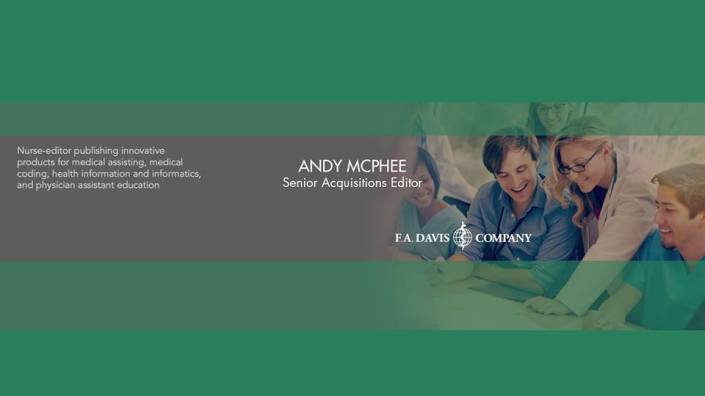
Materials can be found at: bit.ly/1QGs45o
Using Social Media to Enhance your Teaching Learning and Practice
We would like to focus more on teaching rather than personal use, because we’re mostly familiar with that.
1.2 Billion on facebook, 1 billion on youtube, 150m on snapchat, 70m on pinterest, 232m on twitter. Now those numbers were from 2013.
WHy use social media? Spread infomation, educate students, interact with teachers and business owners, bloggers and community. Gain info and group collaboration. Never lose sight of the fact that you are always open and vulnerable. Keep everything on or above board. By and Large, hackers aren’t interested in us. We are unchallenging, and that’s our best security.
facebook.com/stella.bellman is a resusitation dummy. She is the face of a nursing program. Its a way to interact with students on social media without compromising privacy. Students interact like she’s real.
Main types of social media: Social network, microblogging, etc.
FACEBOOK
It is difficult to do facebook just for business. As soon as you open an account, they require you to add school, etc. Contacts come out of the woodwork. Its so easy to respond to a comment from the wrong accounts. It becomes difficult to keep the two worlds separate. Classmates create a group – a secret group so no one can see – only friend students and then unfriend students at the end of the semester. The profile becomes the problem.
GOOGLE+
Since community is built and small you get some nice stuff.
TWITTER
Its a good source for up to the minute news source and information-giving device. Andy is mainly using IFTTT to flip facebook posts to twitter.
LINKEDIN
Trying to become facebook. Losing some of its mission. Its still a fine way to network and find work. JOBS is a great feature if posting. Its a job networking site and SPAMMERS are coming on to become a connection.
SOCIAL BOOKMARKING with DIGG, REDDIT, STUMBLEUPON
all collect URL and show based on your interests. It will populate with information that are shared or digged most.
MEDIA SHARING
vimeo, youtube, instagram, Vine
THere are a million of these. Periscope for example is new, and there will be millions within the next few years.
TRAINING
Student project: Watch one, Do one, Teach one. It engages students in the process, and builds a community. They know they’re being recorded and the know they want to do it right. How do you know a video is reliable? The info is out there, but is it right? do you know anything about the host? What are your parameters and understanding.
PINTEREST
Pinterest is an oddball. You’re sharing only images – they link in the background, but goes well for fashion, shoes, jewelry, and recipe. Its mostly pushing for women, but that isn’t the only audience. Andy uses it for books. He gets lots of re-pins. Does it help the business? it is unknown. How might it be used in the classroom? For graphic design and social media statistics, it makes a nice research site available for students.
BLOGS AND REVIEWS
Wordpress, Blogger, Goodreads. Ongoing copywriting, ideas, representation, explanation. Getting students started is more than half the job.
Seven Basic Learning Styles
Learners come in 7 basics styles: Visual, Aural, Verbal, Physical, Logical, Social, Solitary. Visual: items in space. Aural: sound and music. Verbal: speech and writing. Physical: using body, hands, sense of touch. Logical: logic, reasoning, systems. Social: learning in groups or with people. Solitary: Prefering to work alone or self-study.
Real interactivity should look to children’s e-book! Most publishing companiestake a book and retrofit to a digital platform. Consider starting with a chapters summary: what’s the final takeaway. Students should then be able to wind their way through the learning pattern to assemble the material. Test them on the summary. Retrofitting does not solve this issue. Children’s books do this, because content is so limited.
Areas of the brain are involved in this. look to Occipital Lobe for graphic designers. Parietal lobe, frontal lobe, temporal lobe, cerebellum. [see slide for more information above at bit.ly address] In addition to this, there are learning styles
Using Social Media to Enhance Your Teaching, Learning, and Practice
Visual Learners
I learn by seeing.
YouTube
Vimeo
Pinterest
Vine
Aural Learners
I listen and learn
podcast
audio backed PPT
Youtube
VImeo
Social Learners
I enjoy learning in groups.
Google Docs or other simultanous-editing apps
Google+
Facebook
Twitter
Chat rooms
Synchronous or asynchronous discussion boards
Vine
Physical Learners
I learn by doing
Difficult on social media
demonstrate for video outlet
Logical Learners
I’m thankful for technology
scripting for youtube video (sequencing)
blogs
pinterest (grouping)
Verbal Learners
I enjoy learning in groups
google docs or simultaneous editing apps
google+
facebook
twitter
chat rooms
synchronous or synchronus discussion baords
vine
blogs and wiki
SOlitary Learners
I learn best on my own
blog
facebook
google+
twitter
vine
Working with Social Media
Plan, Produce, Give Back. Plan from the very beginning. What do you want SM to do for you? You literally can’t be in everything. Choose your battles.
- Communicate with colleagues
- Stay current
- Promote self in professional community
Choose your outlets, and get everyone on board. Build Follow/Friend lists. Do this slowly. Search for the content that you like. Follow them. Set your accounts to follow an RT of every follower. Check outlets regularly to increase lists. Build your community. You cannot set this up to run on its own.
Produce with Social Media
Write and Share your knowledge. You are teachers, provide the content, but don’t get into arguments. Communicate, Listen and respond. Experiment
Give Back
Don’t just read, post
Help, don’t push
Follow the “rules”
11 Rules of Social Media Etiquette
- Give more than you receive
- Don’t be an idle chatterbox
- Add value
- Don’t interfere with other’s efforts
- Remember that cheaters never win
- Build quality relationships
- Stop being too aggressive
- Respect the community
- Listen to others
- Be accountable for your actions
- Be nice
Words to the Wise
Be Careful With YOur Personal Information. Would you want your boss to see whatever you’re posting? If not, don’t bother writing it. NEVER post or repost student information. Never, Ever post a negative piece about a student, in fact, just post positive materials. No swearing. No criticizing individuals by name or other descriptors. Always professional, courteous, helpful
Above all… Have Fun. Play with it. The more you engage, the more you’ll be able to
What questions do you have?
This entry was posted in Professional Development and tagged andy, andy mcphee, blog, blogger. blogging, copywriting, digg, facebook, goodreads, learning, learning styles, linkedin, mcphee, media, page, physical learners, pinterest, reddit, social, social media, students, verbal learners, wordpress.
Alison.com — Diploma in Social Media Marketing Achieved!
On April 26th, 2015 I achieved the Diploma in Social Media Marketing offered by Alison.com
Alison.com — Diploma in Social Media Marketing Achieved!
This coursework was completed over several weeks. Social media marketing is of increasing importance to most businesses and organizations. This course from ALISON.com covered the concepts and application of social media marketing and equipped completers with the skills to plan and implement a successful social media marketing strategy.
Course topics included the use of email marketing, affiliate marketing, using social media tools such as Twitter, podcasting and blogging, and how to use Facebook to create fan pages and increase traffic to business pages. This material was very similar to the WEB214 (Social Media) course offered at Wake Tech Community College.
This entry was posted in Certification, Degree, Professional Development and tagged alison.com, diploma, marketing, media, media marketing, social, social media, social media marketing.
Adobe Education Exchange: Contributor Badge
 Adobe Education Exchange: Contributor Badge
Adobe Education Exchange: Contributor Badge
“As a contributing member of the Adobe Education Exchange, Tyler Dockery has received visible recognition for his level of commitment and participation. Adobe is proud to feature a leaderboard function and badge recognition to members who’s mission is to serve the community of educators by maintaining a high level of activity.”
Throughout my course on Digital Creativity in the Classroom, I continued contributing to Adobe’s Education Exchange. As a part of this community, Adobe provides rewards and achievements in the form of badges. This badge was awarded for completing over 500 achievement points within the Adobe Social Community. It represents your willingness to contribute and collaborate as a member of the Adobe Education Exchange, offer resources to other creative designers, and comment on creative works in a recognizably positive manner through constructive criticism.
This entry was posted in Professional Development and tagged adobe, adobe education exchange, badge, badging, contributor, dockery, education, exchange, social, tyler, Tyler Dockery.
GDA Lecture: Dreamweaver, SEO and Social Media
Tyler Dockery Talks on Dreamweaver, SEO & Social Media
Tyler Dockery came this month to talk with the GDA about the changing role of graphic and web designers.
Highlighting the workplace’s desire to understand each worker through their actions and feelings, we discussed how current employers can ask to have access to your facebook / twitter social media sites. While in many cases, this is under the guise of looking for gang-related materials or drug/alcohol use– it can also be used to monitor the language you use, the places you frequent, and what you say or have said about previous employers. Best bets: The internet will be around for a long, long time. Keep your social life clean, and ditch or remove any questionable material prior to any interviews.
We discussed seeking out followers and who to follow, as well as what to comment on in social media.
When discussing social media, we also noted that you should set some goals for yourself. Keep active with the big three: Facebook, Twitter, and LinkedIn. Use those channels for your business as well as your networking. Pinterest is making a big wave right now, but how much should a designer really take part in? Tyler states that you can’t spend all your time chasing down the newest social media site on the net and trying to get traction.
Pick a few sites and feel the vibe. Use those items to bolster your work and talk about your business. Social media and SEO go hand in hand, so use those keywords!
We also discussed blogging, and why blogs are so beloved by search engines. We discussed the top places SEO keywords can be used, the importance of link juice, and the real reason that content is truly king on the internet.
We also watched an educational video found below on the importance of twitter:
http://www.dockerydesign.com/video/twittersphere.html
Please watch at your own risk, and watch out for the Fail Whale!
This entry was posted in Presentations, Professional Development and tagged dockery, facebook, GDA, link juice, linkedin, seo, social, social media, twitter.


Adobe Education Exchange: Social Butterfly Badge
Posted on Updated on
I am an ongoing contributor to Adobe’s Education Exchange. In an effort to show milestones and fulfillment as part of this community, Adobe provides rewards and achievements in the form of badges. This badge was awarded for creating a new social network within Adobe EDEX.com with a minimum of twenty-five (25) individuals within the Adobe Social Community. It represents your willingness to contribute and collaborate as a member of the Adobe Education Exchange. I have no plan to stop anytime soon. 🙂
This entry was posted in Certification, Professional Development and tagged adobe, adobe education exchange, badge, badging, commentator, dockery, education, exchange, maven, social, social butterfly, social media, tyler, Tyler Dockery.