graphic
Graphic Design & Illustration using Adobe Illustrator CC (2015) ACA Certification Achieved!
Graphic Design & Illustration using Adobe Illustrator CC (2015) ACA Certification Achieved!


Adobe and Certiport would again like to congratulate you on becoming an Adobe Certified Associate (ACA)! You are a part of an elite community of individuals with proven expertise in digital communications. Adobe certification is an industry standard of excellence, and it’s the absolute best way to communicate your proficiency in leading products from Adobe.
Adobe Illustrator software is the industry’s premier vector-drawing environment for creating scalable graphics. Digital media gurus bring their unique vision to life with shapes, color, effects, and typography by using a host of powerful functions to make fast work of their most complex designs.
Adobe conducted research to identify the foundational skills students need to effectively communicate using digital media tools. Based on feedback from educators, design professionals, businesses, and educational institutions around the world, the objectives cover entry-level skill expectations for graphic design and illustration.
Individuals who have earned an Adobe Certified Associate certification in Graphic Design & Illustration using Adobe Illustrator have demonstrated mastery of the following skills:
Domain 1.0 Setting Project Requirements
| 1.1 | Identify the purpose, audience, and audience needs for preparing graphics and illustrations. |
| 1.2 | Summarize how designers make decisions about the type of content to include in a project, including considerations such as copyright, project fit, permissions, and licensing. |
| 1.3 | Demonstrate knowledge of project management tasks and responsibilities. |
| 1.4 | Communicate with others (such as peers and clients) about design plans. |
Domain 2.0 Understanding Digital Graphics and Illustrations
| 2.1 | Understand key terminology related to digital graphics and illustrations. |
| 2.2 | Demonstrate knowledge of basic design principles and best practices employed in the digital graphics and illustration industry. |
| 2.3 | Demonstrate knowledge of typography and its use in digital graphics and illustrations. |
| 2.4 | Demonstrate knowledge of color and its use in digital graphics and illustration. |
| 2.5 | Demonstrate knowledge of image resolution, image size, and image file format for web, video, and print. |
Domain 3.0 Understanding Adobe Illustrator
| 3.1 | Identify elements of the Illustrator user interface and demonstrate knowledge of their functions. |
| 3.2 | Define the functions of commonly used tools, including selection tools, the Pen tool, and other drawing tools, shape tools, and transformation tools. |
| 3.3 | Navigate, organize, and customize the workspace. |
| 3.4 | Use non-printing design tools in the interface, such as rulers, guides, bleeds, and artboards. |
| 3.5 | Demonstrate knowledge of layers and masks. |
| 3.6 | Manage colors, swatches, and gradients. |
| 3.7 | Manage brushes, symbols, graphic styles, and patterns. |
| 3.8 | Demonstrate knowledge of how and why illustrators employ different views and modes throughout the course of a project, including vector/outline vs. display/appearance, isolation mode, and various Draw modes. |
| 3.9 | Demonstrate an understanding of vector drawing tools. |
Domain 4.0 Creating Digital Graphics and Illustrations Using Adobe Illustrator
| 4.1 | Create a new project. |
| 4.2 | Use vector drawing and shape tools. |
| 4.3 | Transform graphics and illustrations. |
| 4.4 | Create and manage layers. |
| 4.5 | Import assets into a project. |
| 4.6 | Add and manipulate type using Type tools. |
| 4.7 | Create digital graphics and illustrations using 3D and perspective tools in Illustrator. |
Domain 5.0 Archive, Export, and Publish Graphics Using Adobe Illustrator
| 5.1 | Prepare images for web, print, and video. |
| 5.1 | Export digital graphics and illustration to various file formats. |
Past versions of the Adobe Certified Associate in Graphic Design & Illustration using Adobe Illustrator are now outdated. However, certifications on older versions of our software are still valid.
How To Teach Graphic Design Online
On March 9th 2016, I Presented to the NCCIA at 10:30am with Carla Osborne, MA and Julie Evans, Instructors of Advertising & Graphic Design at Wake Technical Community College, in RM235 in the 600 building at Rowan Cabarrus Community College in Salisbury, NC.
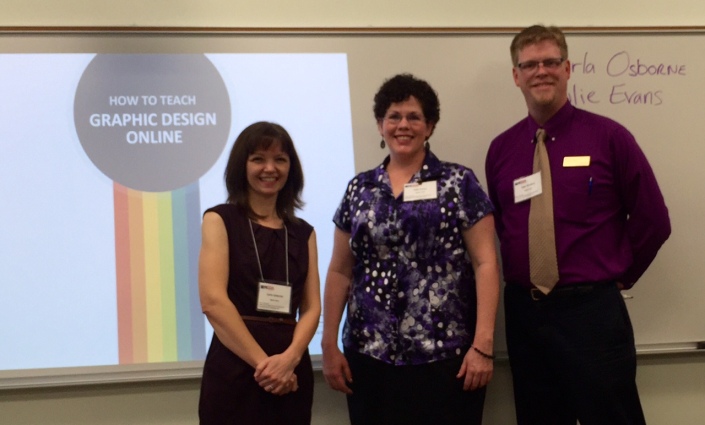
StepUpToADegree-GRD TeachingGraphicDesignOnline-PDF (1)
This session was set to be a slight scary one, but the attendees were nice, ready to ask and answer questions, and open to taking notes. Tee experience was very, very positive one. I believe we’ll be doing this again, and I find that these situations seem stressful on the outside, but once you begin… its just as easy as it could be.
This conference opened the door for me.I look forward to presenting more in the future.
Design Blitz Raleigh: Design Panel Member
On March 5th, Tyler Dockery was invited to attend Design Blitz in the Red Hat complex in Downtown Raleigh at the Design Panel as a representative of Wake Tech Community College.
Design Blitz Raleigh: Design Panel Member
As a panel member, I sat with architects and the video designer from Red Hat. The panel answered questions regarding architecture, graphic and web design, video and social requirements among other items. Students were very interested in software and packages, freelancing while in school, what kind of computers people respected or required.
Topics ranged across multiple tracks as time went on, and the feeling was similar to my first class teaching. Nervous? Yes. Energized? Absolutely! It is always interesting to know that your knowledge is more than just “satisfactory” when facing a room with 200 people in it.
After the panel discussion, I pressed business cards into the hands of several individuals and carried on individual discussions with 4-6 students. Afterwards, I was asked to return next year. I think this sounds like a great idea, and frankly I can’t wait.
Adobe Education Exchange: Adobe Certified Educator Badge
 Adobe Education Exchange: Adobe Certified Educator Badge
Adobe Education Exchange: Adobe Certified Educator Badge
“As a contributing member of the Adobe Education Exchange, Tyler Dockery has received visible recognition for his level of commitment and participation. Adobe is proud to feature a leaderboard function and badge recognition to members who’s mission is to serve the community of educators by maintaining a high level of activity.”
As part of my course on Digital Creativity in the Classroom, I began contributing to Adobe’s Education Exchange. In an effort to show milestones and fulfillment as part of this community, Adobe provides rewards and achievements in the form of badges. This badge was awarded for having achieved the rank of Adobe Certified Educator.
The Adobe Certified Educator certification shows that you have already demonstrated proficiency in Adobe digital communications tools, and have been teaching those tools for 2+ years (24 consecutive months without a break). Becoming a Certified Educator allows you to stand apart from your peers, boost your confidence, and expand your career opportunities.
At this time, it was verified that I had achieved Adobe Certified Educator Certifications in:
- Visual Communication Using Adobe Photoshop
- Web Authoring Using Adobe Dreamweaver
- Graphic Design & Illustration Using Adobe Illustrator
- Video Communication Using Adobe Premiere
Adobe Education Exchange: ACA Badge
 Adobe Education Exchange: ACA Badge
Adobe Education Exchange: ACA Badge
“As a contributing member of the Adobe Education Exchange, Tyler Dockery has received visible recognition for his level of commitment and participation. Adobe is proud to feature a leaderboard function and badge recognition to members who’s mission is to serve the community of educators by maintaining a high level of activity.”
As part of my course on Digital Creativity in the Classroom, I began contributing to Adobe’s Education Exchange. In an effort to show milestones and fulfillment as part of this community, Adobe provides rewards and achievements in the form of badges. This badge was awarded for having achieved the rank of Adobe Certified Associate.
The Adobe Certified Associate (ACA) certification allows you to demonstrate proficiency in Adobe digital communications tools. Become a Certified Associate and stand apart from your peers, boost your confidence, and expand your career opportunities.
At this time, it was verified that I had achieved Adobe Certified Associate Certifications in:
- Visual Communication Using Adobe Photoshop
- Web Authoring Using Adobe Dreamweaver
- Print & Digital Media Publication Using Adobe InDesign
- Graphic Design & Illustration Using Adobe Illustrator
- Video Communication Using Adobe Premiere
College Central Network Flyers: We Have The Winners!
This year, Wake Tech Community College has fully vetted College Central Network (CCN)and CollegeCentalNetwork.com as our official hiring network. College Central is one of the most visited entry-level job sites on the Internet. It provides both students and alumni with the ability to search their respective colleges’ or universities’ secure jobs databases, plus CCN’s Jobs Central national job board, with millions of jobs posted to date. The site also features valuable content geared toward entry-level job seekers.
In an effort to get the word out to students, the school has requested that the Advertising and Graphic Design Department run the materials in our classes as a project or extra credit project. Out of 4 potential candidates, 2 final winners were both chosen from my class: Kristine Kelly and Heather Heffner.
Its always a pleasure to create projects that the school can use. It was doubly good to see actual flyers hanging around the school. We were allowed to use the new Wake Tech Logo, and the students were able to add QR codes to the flyers, which was a really nice surprise. I think it earned us some extra points.
A special thank you to Rhonda Pickett for working with us on this job. The Advertising and Graphic Design Department at Wake Tech is always ready to help, whether its a class run by Tyler Dockery, Marsha Mills, Woody Hayes, or Alison Consol. Go Wake Tech!
The Great Course Migration: Preparing to Move Your BB 9.1 Course to Moodle 2.0
The Great Course Migration: Preparing to Move Your BB 9.1 Course to Moodle 2.0 a professional development how-to presented by Jennifer Jones and Katherine Bennett
In this professional development course, I was able to get a glimpse of Moodle 2.0 as well as tips and ideas on organizing online course content in Blackboard for the migration to Moodle 2.0. Topics included an overview of how Moodle 2.0 works, saving and organizing files from Blackboard 9.1, moving quizzes and pools, and adapting assignments and activities for Moodle 2.0. This session was a demo only and did not actually include a hands-on experience for individuals.
Moodle 2.0 is one of the newest flavors in LMS (learning management systems) for educators. Technically being around long enough to go through an original draft, Moodle 2.0 offers some great features with a price tag set to move. Well, the price tag for this item is set at $0.00 which is a price tag most schools can cope with.
When attending this training, I was struck with 2 initial thoughts related to this product:
1) Our division has really worked hard for a long time to prepare our online materials (since 2006) and now it is the required norm for the college.
Our team in Computer Engineering Technology ( CET Division ) of Wake Technical Community College has endeavoured to place our online materials in blackboard using a weekly folder, with all materials for the week held within the folder itself- all learning objectives, all goals, all notes, all lectures, assignments and links to the discussion board, all videos, etc. This has been an effort we’ve put into place in an effort to make all of our courses containing a common thread so that whatever course you were in, one week would be all you needed. Also, if you were hit by a bus and unable to return to classes, another teacher could simply step into the breach and release your materials one week at a time.
In the new moodle system, this will be the required norm. It is nice to see that efforts within the CET division as well as the GRD (Advertising and Graphic design) and WEB (Web Design) departments were ahead of the curve on this one.
2) I am extremely suspicious of the $0 price tag.
No price at all sounds great- on the surface. But what lurks beneath? Our IT staff works very hard to troubleshoot the systems, and get frequent updates and patches from the customer service teams at blackboard. How then, will a free system like moodle meet our needs? Is there not a great opportunity for security breaches, problems which cannot be helped by a help network which is manned by volunteers, etc.?
If a system like this is free, how can they possibly be as responsive as a paid system with working customer service? How much will training cost to get each person in each department switched over to the moodle system? In the mean time, will we have to work partially in moodle and partially in blackboard? My suspicion here is that there MUST be a set of hidden costs- either in functionality, system use, customer support, number of users/licenses, etc. Hidden costs. That’s my thought, although I’m ready to make the switch if requested.
I will grind whatever grist the mill requires.
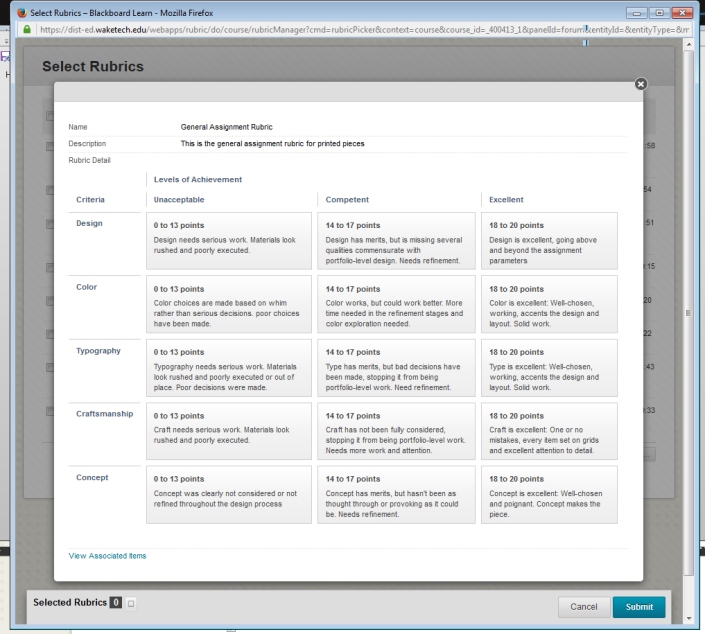
You must be logged in to post a comment.