GDA
GDA Lecture: The Resume Workshop
On March 20th, Tyler Dockery spoke to the GDA on Wake Tech’s Main Campus in the Engineering and Technology Building (ETB).
GDA Lecture: The Resume Workshop
The resume workshop began quickly, because we planned to view over 160 resumes in the short time we had.
Beginning with IIT’s 100 master candidate resumes, we glanced over the resumes of 100 individuals with design experience cover 1-2 decades in the field. We found them to be informative, but sedate, and not at all exciting. We found them to contain lots of information, but very, very little in the way of information that would tell us about the individual. Most students actually agreed we should skim through them faster, and that it would be easy to get lost in this shuffle of papers.
Next, we focused on 60 designs I pulled from my own sources. These gave an individual grasp quickly and easily, telling us about the individual even before we could focus on the writing involved. Students overwhelmingly decided what they liked about these designs quickly and easily. Not all were winners, and it was easy to see why or why not.
Students found that flashier resumes could quickly give the intent of the designer to the individual who would be hiring them. They agreed that one of these resumes would quickly and easily stand out in a stack of the other resumes.
We finished the discussion by talking about what careers the students wanted to pursue and how they might go about showing that thorough their resumes. Marsha Mills discussed the importance of what you say and how you say it, and the double importance of having a separate resume for web design work and graphic design work, and possible photographic or illustrative jobs. Students left with the clear understanding of how a resume is really a typographic problem, but also how it can affect their overall perception.
GDA Lecture: Adobe Illustrator How-To
On February 18th, Tyler Dockery spoke to the GDA about Adobe Illustrator and gave one-on-one help to students new to Illustrator.
GDA Lecture: Adobe Illustrator How-To
While I would love to tell you that this was a standing-room only lecture, the odd timing with the school day made this a handful of people only. As this was posted as a beginner tutorial, students with illustrator experience did not show, and since we were running a class of illustrator at the time, it made for a small but charged group.
Together, we gauged the room too find that everyone was already familiar with the pen tool from the photoshop classes that we teach. So, with a few subtle nuances of the pen tool to teach at a rapid pace, we began discussing shapes and the pathfinder tools. Students in such a small environment were able to quickly and easily find the pros of using these two tools together.
Moving onto text and creating outlines, we undertook a simple exercise of creating a d in futura and adding a leaf onto it with the pen tool by combing text outlines and shapes with the pathfinder tool. We then filled this with a green-to-brown gradient and used the paste-inside command to add grey rock images below the brown to create an environmental letter.
Although students were already familiar with illustrator as a thing, many stated they were very excited about going home and trying it out on their own projects.
We then talked about live trace (live paint) for a few minutes, and talked about the distinct differences with bitmap and vector imagery. Students left excited and full of ideas.
GDA Lecture: Adobe Illustrator, a hands-on workshop
On November 18th in the Engineering and Technology Building (ETB) at Wake Tech, Tyler Dockery spoke to the GDA about Adobe Illustrator.
GDA Lecture: Adobe Illustrator, a hands-on workshop
The GDA opened their meetings with a quiet thank you to Marsha Mills and Tyler Dockery before holding an impromptu discussion on the best days and times for meetings. Shortly thereafter, the demonstration was begun.
Beginning with the basic tools of shapes, then text, and finally the pen tool, we got quickly acquainted with the basics of illustrator. We had a ten minute hands-on demonstration of the pen tool and the subtle nuances of P and S curves. Then we moved into the use of creating outlines with the text tool and also using the pathfinder element with shapes, outlines, and type on a path.
From there, participants pulled down internet pictures of ballet dancers, kung fu martial artists, and children at play. For each image, participants used the pen tool to outline their images. Each person received personal attention, and later discussions were opened for individual question and answer periods.
GDA Lecture: Critiquing in Design: A how-to for success
On October 9th, Tyler Dockery met with the GDA to lecture on Critiquing in Design.
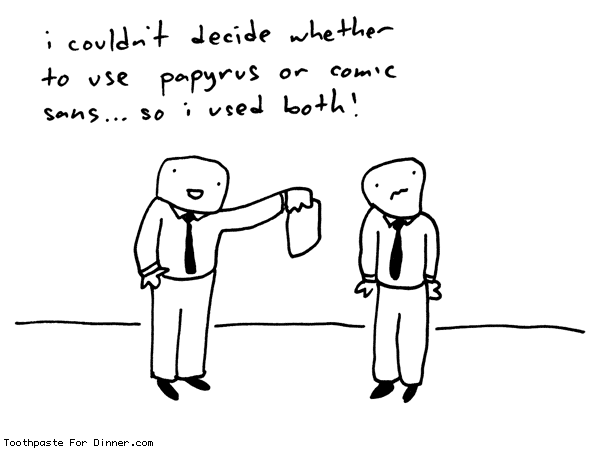
GDA Lecture: Critiquing in Design: A how-to for success
With a small group in attendance, Tyler Dockery discussed the finer points of graphic design critique strategy, outlining standard ways of approaching works such as:
- Appraising all pieces to gain a clear hierarchy
- Getting an overall feel for a particular piece
- Volunteering which piece is your favorite, and discussing your favorite points about that piece in a logical order
- Discussing what a piece is doing right, and why it’s working
- Discussing what a piece is doing wrong, and why it isn’t working
- Defending your ideas and keeping your cool
- Learning to take criticism
- What you can learn from mistakes
- How to nicely tell someone they made major errors
- Learning you can be negative and still be nice
- Telling people what they don’t want to hear
Together, Tyler Dockery, Marsha Mills (leader of the GDA) and students present talked about several pieces of design, and how it might be best to approach those pieces in the classroom.
The session ended with an open invitation for all students to meet with Tyler Dockery or Marsha Mills at any time to discuss their pieces.
GDA Presentation: Dreamweaver and SEO
GDA Presentation: Dreamweaver and SEO
On September 16th, Tyler Dockery gave a presention to Wake Tech’s Graphic Designer’s Association on Using Dreamweaver for SEO. Freshmen, Sophomores, and graduating students met in the Engineering and Technology Building (ETB) on Main campus for an hour-long, hands-on demonstration of basic SEO descriptions, as well as its use in a standard web page creation.
After our descriptions and hands-on demonstrations, we took part in discussions of white hat techniques, black hat techniques, and grey hat techniques and how they might be used. We looked at current examples online of sites which use those tactics, and contemplated the use of black hat techniques and how a company might find profit or loss with them.
Ending things on a nice note, we discussed Robots.txt files and how they are used to hide pages from bots, scanners, and search engines. We looked into the robots.txt files associated with several larger websites, http://www.dockerydesign.com and some governmental websites to visit pages expressly forbidden to search engines via robots.txt.
Students were given handouts to take with them.


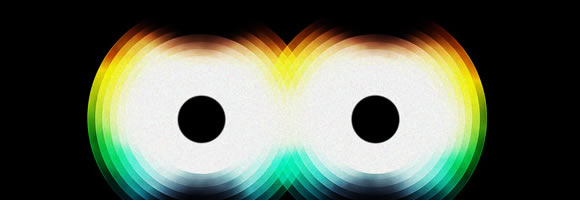


You must be logged in to post a comment.