Graphic Design
How To Teach Graphic Design Online 2019
On 2/23/19 at 10:15am, I attended the North Carolina Community College Fine Arts Conference Session How To Teach Graphic Design Online at the Meroney Theater in Salisbury, NC presented by Alison Consol and Julie Evans of Wake Technical Community College
Online teaching requires a different approach to bring in students and create the kind of t=virtual communities to help create a strong cornerstone of community and a presence which could be maintained in the course. You will have to anticipat the questions before they happen, because “writing is the new coding”. YOu need to have as much instruction and examples that you can to inspire but not allow materials to be copied. Students and millenials want the immediate feedback, timely materials in the gradebook, and discussions should be meaningful and relevant. Attendance can be difficult, so setting attendance to project deadlines is the easiestt way to accomplish this.
There are 452 active students at WTCC in the GRD program. Students take online and seated classes, although some are wholly online. How can we create a class which guarantees as similar or analog class online.
Certifications
Graduates in the program at WTCC earn 5 certifications as they complete the degree. These certificates allow students to be motivated to continue in the classes, and be used as an advising tool These certifications are a nice way to keep students moving forward, but it also allows students from different degrees and those working in the field to step forward and take part. Over time, we see the rates of graduation and completions rates getting higher. Depending on the amount of time it takes a student to move forward, these certifications allow student numbers to maintain a level of completions which is asy to push forward to the next certification and stay motivates.
EPIC
As part of our QEP program, all students have a mandatory E Learning Intro course. A student must complete this class before they can register for online courses. Students come to class with LMS learning, assignment materials standards, etc. so this is very helpful. EPIC removes barriers where every course maintains a similar look and feel, and EPIC allows teachers to get up to date.
The Human Element
We include welcome and weekly videos. We use ZOOM to assist with the idea of the teachers presence. The need to know who their teacher is and how to contact them. It seems like an increased distance in the online classes. We have a youtube channel for the department. These weekly videos are all conglomorated in the same place. Having this repository is easy to use, and can be pulled as needed from their classes.
Required Supplies
Checklist Documentation is added to classes to keep information on the forefront. Art supplies, software, digital cameras, hardware, reliable high speed internet, etc. Having those supplies in the bookstore allows students with financial aid to get it day one. We keep 2 chapters in PDF form in each class, so that students without books can get up to speed. Hardware is a student priority and concern. We have opportunities on campus. If the student isn’t prepared, we have to have a meeting.
Attendance
Structure is important, and offers consistency. Assignments are presented in a linear fashion. Failing to complete all tasks result in a tardy. Completing everything by deadline is full attendance. Missing the assignment results in an absence.
Structure
Welcome in week 1, tasks for the week, lecture materials, discussions, and finally assignments with examples. People cannot follow long pages of text, so including materials in a consistent fashion makes it easy for people to know where to go and what to do. We use icons and avatars to chunk materials and keep the visual presence for students.
Student Collaboration Online
WIkis, journals, google docs, forms and surveys, flipgrid, voicethread. There are lots of different ways to create the community and allow students to introduce and respond to one another. We use peer review such as behance, flickr, wordpress blogs and personal websites. Students need constructive criticism and they need to develop the thick skins which can easily allows students to improve and be ready for the workforce. Discussion topics are great for shared experiences and group projects. Use testing like DISC assessments or Myers-Briggs testing to find out their types.
Web-Based Tools
Starfish is a nice way to alert students if they are in danger of failing. An ILC on your campus is a great resource. Compututor is a fantastic resource for our online students with texting, screensharing, and email.
REMIND.COM is a great resource. Social media is also a fine way to keep everyone on track, allows people to interact and network. We encourage them to use the student social media for professional purposes only. We use ZOOM to interact with students, and adobe SPARK is making a great deal of use.
How about the design process?
Original work only, plagiarism agreements, sketching, and feedback are part of every procject process. We have an assignment area and discussion board. This allows students to show to the instructor as well as the class. Finalization in situ is part of each process.
Portfolio online
Its a beast. As the culmination of their work, students have to begin with a single idea. and think about how the end user will interact with thier materials.
Assessments
Grades are based on PERFORMANCE. WIP, reflection and peer review in discussion boards allow students to get feedback. Inline commenting in blackboard with rubrics allow for stronger content. BLogs and reflective journals for self-assessments.
Good Rubrics
Begin with a set of best choices. Drill down from there to create a general rubric for creative projects that you can use as a go-to. Showcase this early and allow the students to see this rubric. THey’ll know what theyll be graded on and how.
Portfolio is a high-touch environment. Allowing online students to attend seated courses is a fine method for assisting students. Online meetings are great, and full size print.
Summary
An online class should be enjoyed. Its a journey, and we have to show that we are there and we can assist them become successful. We give visual attention via video and video meetings, but its a constant improvement model. Having a set of standards are especially helpful to us.
Q&A Session
How do you handle group video meetings? It creates community, but what about those who do not wish to meet.
Zoom is used, and it records the session. If you don’t want in, no harm no foul. Its recorded and you can watch it the next day. Pop it on your account and its ready.
Do students know they might have to have the meeting?
The ELI course says that you may have to attend on-campus testing or use recording to meet the needs of the class.
What about students who cannot visit?
We work with them to mail materials.
Has online impacted seated?
Some classes have removed entirely to online. Online students are a different population. It impacts enrollment, but it is really about convenience. Some population will only work partly with online classes. Online students also come from out of city and out of state. Completion has actually increased because they have time management issues, and having access to one online class allows them to continue on their course.
NCCCS A+GD Program Next Steps
On 2/24/19, I attended the North Carolina Community College Fine Arts Conference Session NCCCS A+GD Program Next Steps at the Meroney Theater in Salisbury, NC moderated by Dr. Brian Morris of Catawba Valley Community College
Rather than a Professional development session, this was more of an Informal conversation. What do we want to capitalize on before we leave? Contact information will be a great step. Brian Morris will moderate and we can formalize and capitalize on resources.
We would like to bring the AFA back and increase the number of articulation agreements. We are tangentially related by adopting the ART track and GRD/GRA track. Where are these going to go? DME digital media technology program. Pasteup, Stat Camera are gone. Design thinking and UX is important now. Is it research, data analysis, storytelling? Is it software only? Managing this for articulation is important. AFA in visual art transfers, but our materials do not.
What should we discuss? Formalization requires contact and available people. We can decree today by consensus to be a group with standard boilerplate bylaws. Many people are on board. We want to talk about officers and facing the magnitude of challenges that the AFA faced. Creating the articulation agreements with universities may be difficult. CCP is difficult. We have a draft of the bylaws, and we’d like to get people together.
Does the A+GD degree name need to change? Does it mean what it used to mean? Are we media directors now? Is it digital Media. Having 15hrs of DME entitles you to a Digital Media Technology degree, and the other 50+ hours can be anything! To keep a healthy A+GD program means the needs must continue to move forward. We are working under old descriptions, but we are teaching the skills and methods we wish to teach. Do we want to push that? We find that there are formally 6 GRD Programs in the UNC System.
Articulation may be an issues if faculty do not have masters degrees in Graphic Design. There are some classes with UI/UX which need to be built and added. Some classes are still tlaking about pagemaker and/or coreldraw. These are topics to keep in mind moving forward.
Are masters degrees required? There are multiple degrees with BS, BFA, BA in Graphic Design, or Specialization in Graphic Design. Is business and marketing a good degree to complement the design backgroun? What ideas do we have to address this as a body? Graphic Design degrees are hard to transfer. Portfolios may not be good enough, or 4-year schools don’t want 2-year students. One problem is that the number of contact hours don’t transfer or run into the credit surcharge because they have the wrong credits. A 2-hour class cannot work, but it counts against the number of hours a student has taken which runs afoul of the credit max allowed for the “graduate in 4” system item for colleges.
Is articulation really important? The majority of some populations in some schools are returning 4-year students. The trouble is really the stigma of a 2-year degree holder. Keyword sniffers block AAS in terms of employment. We are looking for 1-2 students a year. Maybe this is important and maybe its not as important.
What about private college relationships? some have made good deals by speaking with private schools in general? should we work to increase the deals we can make with other schools and examine those?
The idea of “stackable credentials” will be pushed in the future. Its really about the skillpath and job path that students can follow. Industry-specific credentials may be used in the future to out maneuver courses where they already have skills. How can we maintain the go-to credentials? A 4-yr school student who starts at a 2-yr school has a different track in mind. Where are our students going to go? We should focus our core strengths, and determine where we want our students to go and alter our classes based on that pathway.
We don’t want advisors to say “graphic design goes nowhere”. We want them to say “UNC-Charlotte will accept the GRD degree and here’s what credits you’ll get…”
What does this mean? We’ll need to meet once a year or so. WAKE TECH is close to the system office, and can make a nice meeting place which is centralized. The RTP campus outside of Durham is adequate.
Ms. Cobb of CVCC was then voted in as president. Mr. Compton of CPCC was voted in as Vice President. Ms. Holleran of CPCC was voted in as secretary. Ms. Cousar of CPCC was voted in as treasurer. These were all voted in for a 2-year term. At-Large members will need to be chosen. We’ll need representatives for at-large reps from 4-year schools and community colleges. We can continue this conversation during the wrap-up and also set some goals for ourselves and the conference next year.
We were then all invited to CVCC to visit the department and spaces. The meeting was then turned over to the new president, Ms Cobb.
brittany.holleran@cpcc.edu
Bridging the gap between graphic design education and professional practice
On 2/23/19 at 10am, I attended the North Carolina Community College Fine Arts Conference Session Bridging the gap between graphic design education and professional practice at the Meroney Theater in Salisbury, NC presented by Jenn Cobb of Catawba Valley Community College
Mrs. Cobb Introduced herself and pointed out Hickory, NC and how nice it is to connect to colleagues. Its nice not to feel like an island but in fact a community and population.
Time gets faster as you get older. How much difference in a single decade- for most of us its glasses J.
2009 – ten years back.
Technology gives us the image, the iphone 3, jimmy fallon on tonight show and parks and rec debuts. Black eyed peas: Boom Boom Boom.
1999 – twenty years back
G3 bondi blue tower. Nokia cell phone 100m a month, free nights and weekends. Sopranos, and Spongebob. TLC: Don’t want no scrubs
1989-thirty years back
Apple 2E, Motorola cell phone, Seinfeld debuts, saved by the bell. Chicago: If you see me walking by
What a difference 1-3 decades make. We are training students to enter a field wherestudents can stay in the field for 2-3 decades. As we as teachers keep moving, how can we as educator stay relevant and keep those students prepped for their fields?
We are at a a crossroads in design education. 1) methods to educate the emerging designer overlap with shifts in industry demands and rapidly emerging technology. Like any crossroads, you can choose to change directions at any time. How might we make a change in design education. How can we turn this into an opportunity? We have to provide relevant knowledge to allow students to enter the job market and be prepared for the workplace. Calls for Graphic Design Education realignment come from multiple directions, but change remains slow because of program differences in school, lack of standards between 2 and 4 year school, and changes and inconsistencies within industry itself. Necessary changes must be made at the core level.
Change is accelerating, and design education is stuck: Hugh Dubberly.
What does the future look like for employment? The designer of 2016 was put out in 2007. The designer of 2025 was put out in 2017. The results are sobering. 7% is the average growth. Desktop publishing was said to lose 21% (-21% esmiation). 0-1% growth in graphic design (print based and corporate identity, 4-year ddegree- 20% self employed). Web Design 27% increase for networked communications. 1 in 5 graphic designers are expected to be self-employed.
Slower than average growth will be seen in graphic design, large growth in web design. Our goals should be to increase the 27% growth in networked communication.
How can we educate the graphic designer?
Meredith Davis adhere to an outdated educational model that relies on apprenticeship methods- here are the pieces, make this final item. This is a fallacy. Instead, we should focus on open-ended, critical thinking models. Creating items in which students are choosing to create the artifacts which are passionate ideas for them are going to be the best solution.
INTERNAL QUESTIONS
(Is this relevant? Are clients arriving with ideas (I need a poster) or are they trusting the designers (we need a marketing solution). How can we fill that gap.)
Do we as teachers ignore the critical step of asking “is this solution right for the client?”
Are we teaching them t be form manipulators are we teaching them to be message makers? Are we running a proper blend of critical thinking and apprenticeship
SHIFT IN INDUSTRY DEMANDS
How are the opportunities for the students in your area? Industry demands shift. UI/UX Design, social media manager, exp design, app design, web design are all increasing. Get to know the service area and how can we make shifts or changes to produce the innovative ideas that can work for each industry. At some point, students will need to flexibly move to message makers
We are changing from industrial to knowledge economy. Its not the form of the message, it’s the message itself. Its not apprenticeship, but critical thinking. In the past, viewers were passive and messages were linear. Now, participants are active in receiving and sending and internectted to the systems involved. Instead of to an audience we are now moving by and with the people. Its not products, its people and human focused materials. Design used to be cosmetic and top down design. Tomorrow it will be bottom up and integrated, developing organically in the message.
Are we still meeting the service needs of our area?
How does industry hire talent from our institution?
What if we included a virtual portfolio day for a week? Let’s discuss how we would implement this.
DEVELOPING TECHNOLOGY
Students have to be ready to work with print, interactive, digital and web program. As technology and social media changes this landscape, we’re juggling all these methods and preparations for our students. Can we teach our students to be agile? How can they be continual learners? If they are tech savvy today, can we teach them to be current and tech savvy in the future? It is difficult to hire adjunct faculty with skills and ability. Technology is bringing us opportunities but it’s a double edged sword, needing students to be ready to pivot and learn.
So how can we bridge this gap?
Education: Consider program revisions at a local level. Re-evaluate your discipline to include soft skills and larger, systems-based projects. Consider revisions at the state level. Use the resource we have in AGD colleagues.
One of us is an island, but together we are a community, a force to be reckoned with
Industry: Students must be adaptable. Get to know industry in your service area such as printers and design agencies. Use surveys to get specific answers and answers to open-ended questions. Encourage development of personal work values.
Many students feel that software skills are the top item for hiring. Its 7 of 10 for employers, with information of team-levels and building larger items, especially soft skills.
Technology: Students must be human-centered by software savvy and technologically fluent. Students should be exposed to more network communication design. Encourage faculty to increase Prof Dev. Increase tech-based representation of our advisory boards. Incorporate formal technology plans. Use the power of tech to our advantage and add new learning opportunities.
Conclusion
We know there are challenges, but how do we make this opportunities for growth? We need to keep focusing on the future.
GRD & WEB Department Meeting
At 12:30am on 4/13/2017, I attended the GRD/WEB, presented by Alison Consol, at the 2017 Spring Faculty Professional Development conference in Raleigh, NC.
GRD & WEB Department Meeting
Attended by Gregg Wallace, Michael Schore, George Tsai, Alison Consol, Carla Osborne, Julie Evans, Marsha Mills, and Tyler Dockery.
skillscommons.org
skillscommons.org ( http://www.skillscommons.org will open in a new window )
THere may be some great material in here or older projects to zoom through. Some of these may be canvas packs, but there could also be BB materials.
MERLOT.ORG
Merlot.org ( http://www.Merlot.org will open in a new window )
Slightly less about what we do, but it is a repository for multimedia.
NCLOR
Course >> Tools >> NCLOR object
These are some great resources, but they may be old.
Some of these sources can help us so that we don’t have to reinvent the wheel.
Google academy, hubspot, codeschool, are great places we can also grab materials from. If this introduces something we don’t have time to working with, or something which may inspire a different kind of learner. If you see anything out there which has some relevance, grab it and see what you can bring to the table.
If you find little snippets created that cannot be covered in the class, but the materials already exist, run those as small, one-shot deals
Brackets in the lab
Brackets will be put in the lab. Brackets runs for free. Sublime is roughly $50 per license. We cannot use a cost program when we could also have a free resource. Our hope is to have a cradle-to-grave system of consistent program usage in WEB technologies.
Class Upgrades
GRD142 seems to miss its pace and GRD241 finds many students falling flat.
GRD110 seems to have lots of issues with retention.
WEB140 seem to run into the perrenial problem with retention. Design students seem to split- both top and bottom tier students are graphic design students
Summer schedules
Summer faculty will need to have a single day of the week. Any issues needed by Alison can be fixed by Cindy if needed
Datatel
Julie’s secret sauce may stop working. Datatel may be able to be updated in a few extra months. Datatel does not like edge
League of Innovation Learning Summit – My thoughts of Arrival
The 2016 Learning Summit is being held at the Omni Montelucia in Paradise Valley, Arizona, June 12-15 and is hosted by the Maricopa County Community College District. I arrived this morning with my fellow Wake Technical Community College faculty members, Carla Osborne, Instructor of Advertising and Graphic Design, and Angela Becquette, Dean of Computer Technologies.
The Learning Summit is a working retreat for college teams to connect with colleagues and to share experiences, discuss issues, and explore strategies for overcoming obstacles and meeting challenges related to learning. The 2016 Learning Summit theme is Student Success and Completion.
I hope to examine effective practices in the five topic areas that are the focus of the program, Specifically:
- Student Learning Outcomes
- Student Engagement
- Faculty and Staff Engagement
- Organizational Culture
- Quality, Inquiry, and Accountability
By the way, if you’re interested, download a copy of the Learning Summit draft program.
SUMMIT FORMAT
After an opening plenary session on the first evening, the summit will devote a half-day to each topic over the course of the conference. An interactive Symposium will kick off each half-day session, and be followed by a set of concurrent Forums and Roundtables led by community college educators and scholars. Summit participants such as myself will be engaged as full partners in the Summit since plenary and concurrent sessions are designed to be interactive. That will be fairly exciting.
Each half-day session should end with Conversations about Learning, time designated for college teams to meet and discuss what they have learned and how it may apply to their institutions. Since I’m here with a small team, this will really be a fantastic opportunity to look at how we’re running with models of student success and engagement, but to take a good, long, look at what we can do to improve.
This is going to be fun.
Graphic Design & Illustration using Adobe Illustrator CC (2015) ACA Certification Achieved!
Graphic Design & Illustration using Adobe Illustrator CC (2015) ACA Certification Achieved!


Adobe and Certiport would again like to congratulate you on becoming an Adobe Certified Associate (ACA)! You are a part of an elite community of individuals with proven expertise in digital communications. Adobe certification is an industry standard of excellence, and it’s the absolute best way to communicate your proficiency in leading products from Adobe.
Adobe Illustrator software is the industry’s premier vector-drawing environment for creating scalable graphics. Digital media gurus bring their unique vision to life with shapes, color, effects, and typography by using a host of powerful functions to make fast work of their most complex designs.
Adobe conducted research to identify the foundational skills students need to effectively communicate using digital media tools. Based on feedback from educators, design professionals, businesses, and educational institutions around the world, the objectives cover entry-level skill expectations for graphic design and illustration.
Individuals who have earned an Adobe Certified Associate certification in Graphic Design & Illustration using Adobe Illustrator have demonstrated mastery of the following skills:
Domain 1.0 Setting Project Requirements
| 1.1 | Identify the purpose, audience, and audience needs for preparing graphics and illustrations. |
| 1.2 | Summarize how designers make decisions about the type of content to include in a project, including considerations such as copyright, project fit, permissions, and licensing. |
| 1.3 | Demonstrate knowledge of project management tasks and responsibilities. |
| 1.4 | Communicate with others (such as peers and clients) about design plans. |
Domain 2.0 Understanding Digital Graphics and Illustrations
| 2.1 | Understand key terminology related to digital graphics and illustrations. |
| 2.2 | Demonstrate knowledge of basic design principles and best practices employed in the digital graphics and illustration industry. |
| 2.3 | Demonstrate knowledge of typography and its use in digital graphics and illustrations. |
| 2.4 | Demonstrate knowledge of color and its use in digital graphics and illustration. |
| 2.5 | Demonstrate knowledge of image resolution, image size, and image file format for web, video, and print. |
Domain 3.0 Understanding Adobe Illustrator
| 3.1 | Identify elements of the Illustrator user interface and demonstrate knowledge of their functions. |
| 3.2 | Define the functions of commonly used tools, including selection tools, the Pen tool, and other drawing tools, shape tools, and transformation tools. |
| 3.3 | Navigate, organize, and customize the workspace. |
| 3.4 | Use non-printing design tools in the interface, such as rulers, guides, bleeds, and artboards. |
| 3.5 | Demonstrate knowledge of layers and masks. |
| 3.6 | Manage colors, swatches, and gradients. |
| 3.7 | Manage brushes, symbols, graphic styles, and patterns. |
| 3.8 | Demonstrate knowledge of how and why illustrators employ different views and modes throughout the course of a project, including vector/outline vs. display/appearance, isolation mode, and various Draw modes. |
| 3.9 | Demonstrate an understanding of vector drawing tools. |
Domain 4.0 Creating Digital Graphics and Illustrations Using Adobe Illustrator
| 4.1 | Create a new project. |
| 4.2 | Use vector drawing and shape tools. |
| 4.3 | Transform graphics and illustrations. |
| 4.4 | Create and manage layers. |
| 4.5 | Import assets into a project. |
| 4.6 | Add and manipulate type using Type tools. |
| 4.7 | Create digital graphics and illustrations using 3D and perspective tools in Illustrator. |
Domain 5.0 Archive, Export, and Publish Graphics Using Adobe Illustrator
| 5.1 | Prepare images for web, print, and video. |
| 5.1 | Export digital graphics and illustration to various file formats. |
Past versions of the Adobe Certified Associate in Graphic Design & Illustration using Adobe Illustrator are now outdated. However, certifications on older versions of our software are still valid.
How To Teach Graphic Design Online
On March 9th 2016, I Presented to the NCCIA at 10:30am with Carla Osborne, MA and Julie Evans, Instructors of Advertising & Graphic Design at Wake Technical Community College, in RM235 in the 600 building at Rowan Cabarrus Community College in Salisbury, NC.
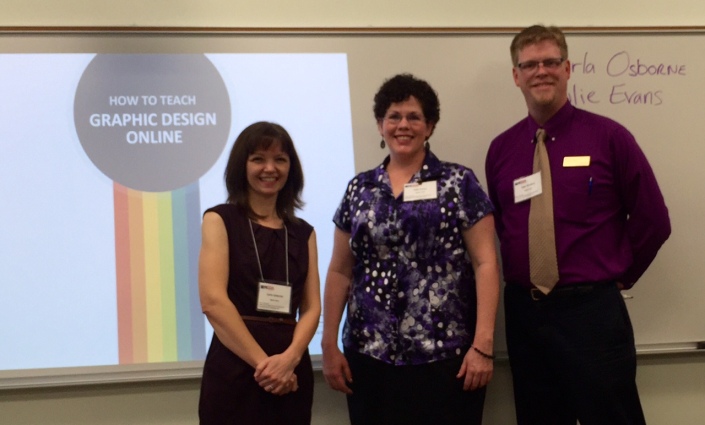
StepUpToADegree-GRD TeachingGraphicDesignOnline-PDF (1)
This session was set to be a slight scary one, but the attendees were nice, ready to ask and answer questions, and open to taking notes. Tee experience was very, very positive one. I believe we’ll be doing this again, and I find that these situations seem stressful on the outside, but once you begin… its just as easy as it could be.
This conference opened the door for me.I look forward to presenting more in the future.
Design Blitz Raleigh: Design Panel Member
On March 5th, Tyler Dockery was invited to attend Design Blitz in the Red Hat complex in Downtown Raleigh at the Design Panel as a representative of Wake Tech Community College.
Design Blitz Raleigh: Design Panel Member
As a panel member, I sat with architects and the video designer from Red Hat. The panel answered questions regarding architecture, graphic and web design, video and social requirements among other items. Students were very interested in software and packages, freelancing while in school, what kind of computers people respected or required.
Topics ranged across multiple tracks as time went on, and the feeling was similar to my first class teaching. Nervous? Yes. Energized? Absolutely! It is always interesting to know that your knowledge is more than just “satisfactory” when facing a room with 200 people in it.
After the panel discussion, I pressed business cards into the hands of several individuals and carried on individual discussions with 4-6 students. Afterwards, I was asked to return next year. I think this sounds like a great idea, and frankly I can’t wait.
Adobe Education Exchange: Adobe Certified Educator Badge
 Adobe Education Exchange: Adobe Certified Educator Badge
Adobe Education Exchange: Adobe Certified Educator Badge
“As a contributing member of the Adobe Education Exchange, Tyler Dockery has received visible recognition for his level of commitment and participation. Adobe is proud to feature a leaderboard function and badge recognition to members who’s mission is to serve the community of educators by maintaining a high level of activity.”
As part of my course on Digital Creativity in the Classroom, I began contributing to Adobe’s Education Exchange. In an effort to show milestones and fulfillment as part of this community, Adobe provides rewards and achievements in the form of badges. This badge was awarded for having achieved the rank of Adobe Certified Educator.
The Adobe Certified Educator certification shows that you have already demonstrated proficiency in Adobe digital communications tools, and have been teaching those tools for 2+ years (24 consecutive months without a break). Becoming a Certified Educator allows you to stand apart from your peers, boost your confidence, and expand your career opportunities.
At this time, it was verified that I had achieved Adobe Certified Educator Certifications in:
- Visual Communication Using Adobe Photoshop
- Web Authoring Using Adobe Dreamweaver
- Graphic Design & Illustration Using Adobe Illustrator
- Video Communication Using Adobe Premiere
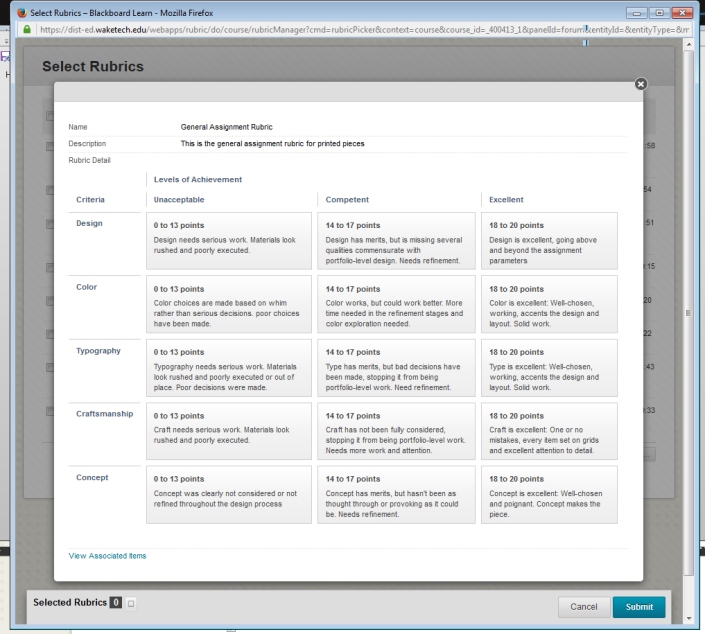
You must be logged in to post a comment.