wak technical community college
You Too Can Learn To Teach On YouTube
At 9:00am on 3/22/2018, I attended the presentation “You Too Can Learn To Teach On YouTube”, Presented by Brad Swearingen, at the 2018 North Carolina Computer Instruction Association Conference in At Asheville-Buncomb Technical Community College in Asheville, NC.
Overview
After getting started, we’ll talk about Brad’s recommendations. Brad mentioned that the reasons he moved to lectures on video was because of a duplication of q/a with students. They can quickly break down what they want to know, re-watch it, view only small sections, etc.
We’ll talk about getting started, managing your account, recording tips, whether you can make money, and of course resources to help you out. SO, to start at the beginning.
- Getting started
- My recommendations for hardware and software
- How to open an account
- Managing your account
- Recording tips
- Can I make money?
- Resources to help you
- Q and A
Benefits
There are many benefits to having YouTube videos. Let me outline those below:
- Repetition
- Retention
- Perpetual Resource
- Visual learners
- Learn at their own pace
- Read industry jargon on cc
Repetition
Having material on YouTube gives you the power of repetition which you can bring to bear. Firstly, you have the ability to reference the older material yourself in the classroom. This allows you use it as a reference and also to use it to recreate and update the materials you’ve posted in the past. Secondly, students can use the repetition to assist them. The repetition element allows student to watch and rewatch the entire video, pieces of the video, and pass the materials as necessary to others. Students will have access to the material 24/7/365. This gives them the freedom to view and review the material at their will.
Retention
Students find that the use of videos in the class increases retention. Students in online classes like the videos and video announcements because it gives a stronger connection to the teacher. Online students can see the teacher and their mannerisms, personality, and place a face with a name and a voice. Students in the online classes feel less disconnected to their class, part of a team, and less like they are being taught by an inhuman robot. This makes the students feel more strongly about being in the class, and retention rates are higher. Since students can revisit the videos (Above) retention rates are also higher because students can bone up on the materials that normally might trip them up. This keeps grades higher and allows students to feel more confident and more successful.
Perpetual Resource
Its no secret that things posted to the internet are never truly gone. The materials are available after the test, after the lesson, after the class, and even after graduation. The material can be shared, revisited, in some cases even downloaded. As a perpetual resource, students can find those after they’ve found their way into the workforce.
Visual learners
Some students learn by listening, others by hands-on learning, but many people learn visually. Visual learners are able to learn by watching, seeing examples, and watching videos. Video of course is a great way to show the actions you’d like students to see, they can watch the process of implementation or creation, and they can watch each step. Also, as noted above, the students can watch and rewatch, in whole or in part, any pieces of the process which can be problematic.
Learn at their own pace
Some students learn the first time, others do not. Some read slowly and others need to truly digest their materials. Video allows students to learn at their own pace and absorb the materials as the pace they need. Also, those students who retain the information better at night can watch in the evenings, some can watch in the mornings before work or travel, and any student can revisit the video material during breaks or downtime in their study sessions. Video truly allows students to study at the time and place of their choosing.
Read industry jargon on cc
Most teachers at Wake Technical Community College are steeped in EPIC, a system of accessibility and e-Learning compatibility with an emphasis on creating truly accessible materials. As such, all videos used in our curriculum are Closed Captioned for hearing impaired and subtitled even for those who are not. This is teacher-approved and NOT google-content. As the google content is often poorly worded, their teacher-made captions allow for accurate portrayal of the materials covered. While this is a win in its own right, it also means that our students can have access to Jargon terms in clearly defined type. No longer will students in the class room fail to know terms- OK, well, will no longer have an excuse for why they don’t know the terms provided in class. With every term outlined clearly, and transcripts available to our students to use as written notes, students have the ability to know and revisit industry Jargon so that they are not only informed and aware, but able to investigate on their own to deepen and enrich their own understanding.
My Recommendations on Recording Software
There are several options for recording software.

Many people teaching today use Camtasia. Camtasia is a great screen recording software which can integrate video, audio, and screengrabbing. For individuals, there is a $165 entrance fee, but many teachers have a campus license which can be used to install the material directly onto the computer as needed.
For those without those means, OBS is a fine solution. OBS stands for the Open Broadcaster Software, and open source software which can be downloaded from OBS PROJECT ( http://www.obsproject.com will open in another window). OBS project is free, easy to use, and offers a fine list of features.

My Recommendations On Microphones
Rather than describe each one here, I’ll just include the image with names and prices. You can look into these as you wish. Brad was speaking a little quickly, but the gist of it was quite simple: get the best microphone you can, and don’t make a bunch of hissing SSSS sounds and detonations of Popping P noises should of course be avoided.

I’m personally interested in getting one of those microphones which have the honeycomb guard over the mic. Guess I’ll have to be on the lookout on my own!
Easy vs. Easier
So what do we need to know about YouTube anyway? There are a few things to separate the easy from the easier methods of using it:
- Easiest if you get a gmail account
- Google owns YouTube
- Lots of other goodies as well
- If you have an Android phone, even better
- If you have an Apple, don’t despair
The Process
I’ve done several videos on my own (about 40) so this process is fairly simple and understandable. However, I’ll outline it here for ease of understanding
- Record your video in Camtasia or OBS
- Edit the video if desired or needed
- Remember where you saved it
- Go to YouTube and sign in
- Press the upload button
- Follow instructions
Practical Advice
So what is some practical advice that you can bring to your YouTube endeavors?
- Keep It Moving
- Keep It Upbeat
- Keep It Interesting
- Keep It Short 5-15 minutes
- Keep It To the point: don’t try to stretch out your videos needlessly to get your hours up
- Keep It informative
Keep It Moving
Its easy to get bogged down in the minutiae of what we’re doing, and easy to pontificate and expand. However, for what our students need, getting down to the best parts is what we’re interested in. Keep the video moving with a good script, a clear timeline, get to the point and make it relevant to your content and your audience.
Keep It Upbeat
A nice, uptempo number is always well-received. Except at a funeral. Keep the video focused on how the students can do the work, how its an achievable goal, and how useful it will be in real-world application. Ensure them that it can be done in the time they have, and that they can revisit the links and rewatch as necessary. Don’t dwell on poor grades, but note common pitfalls, issues which could be avoided, and the important parts of each lesson. Remember, if you’re confident, they will be too.
Keep It Interesting
Don’t actually do this. Just kidding. Keep the video interesting. Remember, once a student decides their no longer interested in watching the video, it doesn’t matter how interesting it is, the video content is missed. As a result, keep the content moving forward and not only on pace but on script. Once you’ve lost them, you’ve lost them.
Keep It Short (5-15 minutes)
I don’t agree with this one. Personally, I listen to a lot of youtubers while driving to work. If the video is too short, Its not worth my time unless I’m in a rush. And when I want to learn, I want to learn the content. Students like to have short videos, often dropping off heavily in the 9-12 minute mark. If you have short snippets which are not lecture related, make it work for you.
Keep It To the point: don’t try to stretch out your videos needlessly to get your hours up
If you have a long lecture, and its not working for you, just divide that up into smaller segments. Again, if people aren’t listening, a long video won’t help. Remember, the videos aren’t for us, they are for the students and you need to ensure that the students are being served with those videos. Don’t tailor them to your needs, meet the student needs.
Keep It informative
Keep this material packed, and chock full of nuts.
Practical Tips for YouTube Videos
- Market yourself at the beginning and the end
- Say your name
- Subscribe to YouTube channel
- Like on Facebook
- If you mess up, keep going and edit later
- Use a good quality microphone
- Save all your videos to the same folder on your hard drive
- Stay logged in on your computer if you are the only user
- Record in True HD or higher resolution
- Add some energy to your voice
- Add videos as often as possible: weekly
Final Tips for Success: 6 Easy Steps
- Create a YouTube account
- Record your video lessons
- Upload videos
- Create a Facebook page
- Invite friends and students to like
- Post your YouTube links to FB
Brad moved through this presentation in an efficient manner and pushing the basics of youtube videos with one simple motif in mind for the entire way: You can do it, and its easy enough to achieve.
No doubt, Brad uses the same methodology when creating his videos with a strong message, a clear goal and an underlaying message which can be easily absorbed and revisited: You Can Do It.
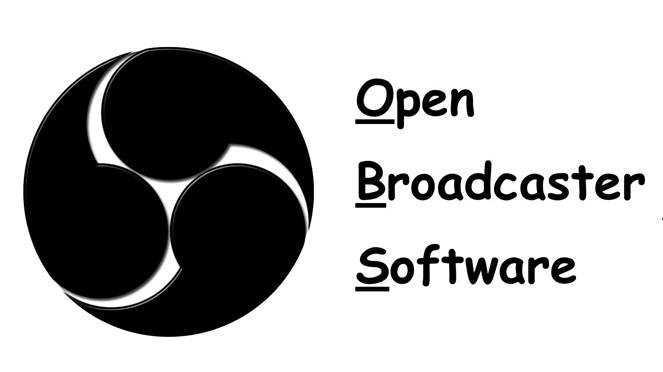
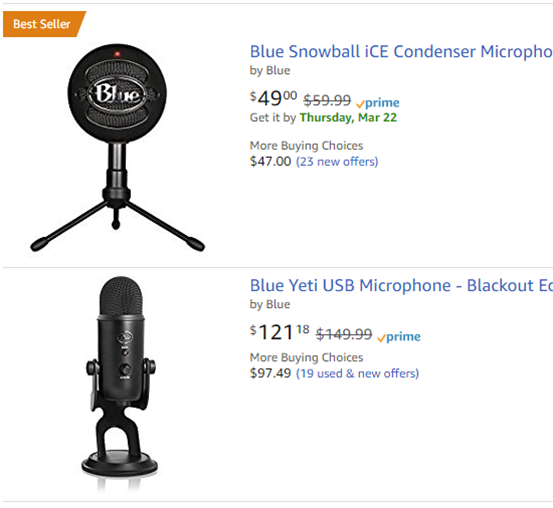


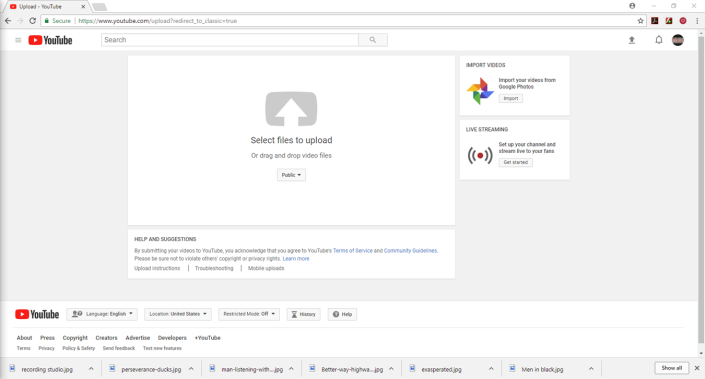

You must be logged in to post a comment.