tyler
Graphic Design & Illustration using Adobe Illustrator CC (2015) ACA Certification Achieved!
Graphic Design & Illustration using Adobe Illustrator CC (2015) ACA Certification Achieved!


Adobe and Certiport would again like to congratulate you on becoming an Adobe Certified Associate (ACA)! You are a part of an elite community of individuals with proven expertise in digital communications. Adobe certification is an industry standard of excellence, and it’s the absolute best way to communicate your proficiency in leading products from Adobe.
Adobe Illustrator software is the industry’s premier vector-drawing environment for creating scalable graphics. Digital media gurus bring their unique vision to life with shapes, color, effects, and typography by using a host of powerful functions to make fast work of their most complex designs.
Adobe conducted research to identify the foundational skills students need to effectively communicate using digital media tools. Based on feedback from educators, design professionals, businesses, and educational institutions around the world, the objectives cover entry-level skill expectations for graphic design and illustration.
Individuals who have earned an Adobe Certified Associate certification in Graphic Design & Illustration using Adobe Illustrator have demonstrated mastery of the following skills:
Domain 1.0 Setting Project Requirements
| 1.1 | Identify the purpose, audience, and audience needs for preparing graphics and illustrations. |
| 1.2 | Summarize how designers make decisions about the type of content to include in a project, including considerations such as copyright, project fit, permissions, and licensing. |
| 1.3 | Demonstrate knowledge of project management tasks and responsibilities. |
| 1.4 | Communicate with others (such as peers and clients) about design plans. |
Domain 2.0 Understanding Digital Graphics and Illustrations
| 2.1 | Understand key terminology related to digital graphics and illustrations. |
| 2.2 | Demonstrate knowledge of basic design principles and best practices employed in the digital graphics and illustration industry. |
| 2.3 | Demonstrate knowledge of typography and its use in digital graphics and illustrations. |
| 2.4 | Demonstrate knowledge of color and its use in digital graphics and illustration. |
| 2.5 | Demonstrate knowledge of image resolution, image size, and image file format for web, video, and print. |
Domain 3.0 Understanding Adobe Illustrator
| 3.1 | Identify elements of the Illustrator user interface and demonstrate knowledge of their functions. |
| 3.2 | Define the functions of commonly used tools, including selection tools, the Pen tool, and other drawing tools, shape tools, and transformation tools. |
| 3.3 | Navigate, organize, and customize the workspace. |
| 3.4 | Use non-printing design tools in the interface, such as rulers, guides, bleeds, and artboards. |
| 3.5 | Demonstrate knowledge of layers and masks. |
| 3.6 | Manage colors, swatches, and gradients. |
| 3.7 | Manage brushes, symbols, graphic styles, and patterns. |
| 3.8 | Demonstrate knowledge of how and why illustrators employ different views and modes throughout the course of a project, including vector/outline vs. display/appearance, isolation mode, and various Draw modes. |
| 3.9 | Demonstrate an understanding of vector drawing tools. |
Domain 4.0 Creating Digital Graphics and Illustrations Using Adobe Illustrator
| 4.1 | Create a new project. |
| 4.2 | Use vector drawing and shape tools. |
| 4.3 | Transform graphics and illustrations. |
| 4.4 | Create and manage layers. |
| 4.5 | Import assets into a project. |
| 4.6 | Add and manipulate type using Type tools. |
| 4.7 | Create digital graphics and illustrations using 3D and perspective tools in Illustrator. |
Domain 5.0 Archive, Export, and Publish Graphics Using Adobe Illustrator
| 5.1 | Prepare images for web, print, and video. |
| 5.1 | Export digital graphics and illustration to various file formats. |
Past versions of the Adobe Certified Associate in Graphic Design & Illustration using Adobe Illustrator are now outdated. However, certifications on older versions of our software are still valid.
Print and Digital Publication using Adobe InDesign CC (2015) ACA Certification Achieved!
Print and Digital Publication using Adobe InDesign CC (2015) ACA Certification Achieved!


Adobe and Certiport would again like to congratulate you on becoming an Adobe Certified Associate (ACA)! You are a part of an elite community of individuals with proven expertise in digital communications. Adobe certification is an industry standard of excellence, and it’s the absolute best way to communicate your proficiency in leading products from Adobe.
Adobe conducted research to identify the foundational skills students need to effectively communicate using digital media tools. Based on feedback from educators, design professionals, businesses, and educational institutions around the world, the objectives cover entry-level skill expectations for print and digital media publishing.
Individuals who have earned an Adobe Certified Associate certification in Print & Digital Media Publication Using Adobe InDesign have demonstrated mastery of the following skills:
Domain 1.0 Setting Project Requirements
| 1.1 | Identify the purpose, audience, and audience needs for preparing print and digital media publications. |
| 1.2 | Summarize how designers make decisions about the type of content to include in a project, including considerations such as copyright, project fit, permissions, and licensing. |
| 1.3 | Demonstrate knowledge of project management tasks and responsibilities. |
| 1.4 | Communicate with others (such as peers and clients) about design plans. |
Domain 2.0 Understanding Print and Digital Media Publications
| 2.1 | Understand key terminology related to print and digital media publications. |
| 2.2 | Demonstrate knowledge of basic design principles and best practices employed in the print and digital media publication industry. |
| 2.3 | Demonstrate knowledge of typography and its use in the print and digital publication industry. |
| 2.4 | Demonstrate knowledge of color and its use in print and digital publications. |
| 2.5 | Demonstrate knowledge of the appropriate properties of print, web, and digital publication designs. |
Domain 3.0 Understanding Adobe InDesign CC
| 3.1 | Identify elements of the InDesign CC interface and demonstrate knowledge of their functions. |
| 3.2 | Define the functions of commonly used tools including selection tools, Frame tools, type tools, drawing tools, Line tool etc. |
| 3.3 | Navigate, organize, and customize the workspace. |
| 3.4 | Use non-printing design tools in the interface, such as rulers, guides, grids, bleeds, and slugs. |
| 3.5 | Demonstrate knowledge of layers. |
| 3.6 | Manage colors, swatches, and gradients. |
| 3.7 | Create, use, and manage object styles. |
| 3.8 | Create, use, and manage character and paragraph styles. |
Domain 4.0 Creating Print and Digital Media Publications Using Adobe InDesign
| 4.1 | Create a new project. |
| 4.2 | Create, manage, and use frames in a publication design. |
| 4.3 | Add text to a page layout. |
| 4.4 | Add graphic, image, and video content to a page layout. |
| 4.5 | Create special page elements using InDesign tools, such as a table of contents, an index, Library files, and previously placed content. |
| 4.6 | Add interactive elements such as hyperlinks, interactive media objects, HTML5, and video; and assign triggers for different actions. |
Domain 5.0 Publish, Export, and Archive Page Layouts Using Adobe InDesign
| 5.1 | Prepare publications for print. |
| 5.2 | Prepare page layouts for export to digital media publications such as multiscreen devices and FOLIO files for Digital Publishing Suite. |
Past versions of the Adobe Certified Associate in Print & Digital Media Publication using Adobe InDesign are now outdated. However, certifications on older versions of our software are still valid.
How To Teach Graphic Design Online
On March 9th 2016, I Presented to the NCCIA at 10:30am with Carla Osborne, MA and Julie Evans, Instructors of Advertising & Graphic Design at Wake Technical Community College, in RM235 in the 600 building at Rowan Cabarrus Community College in Salisbury, NC.
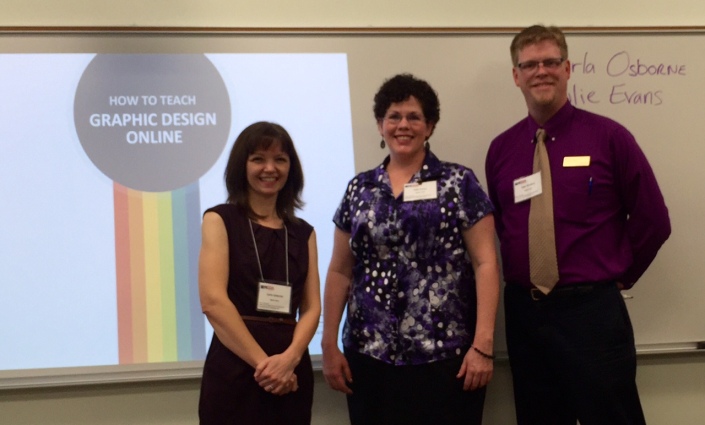
StepUpToADegree-GRD TeachingGraphicDesignOnline-PDF (1)
This session was set to be a slight scary one, but the attendees were nice, ready to ask and answer questions, and open to taking notes. Tee experience was very, very positive one. I believe we’ll be doing this again, and I find that these situations seem stressful on the outside, but once you begin… its just as easy as it could be.
This conference opened the door for me.I look forward to presenting more in the future.
Computer Technologies Division Meeting
PPT files of this presentation can be found at the shared drive, so go ahead and request them if necessary.
FACULTY WELCOME
Watch the hell out for shingles.
We gave thanks to Connie, Amy and Jean, our 3 staff members. We have really raised the bar for performance with staff. We are also looking to see AMY training administrative staff above our dean.
Benchmarking: Amber johnson and Tyler Dockery recognized in efforts to propose and achieve benchmarking grants and we’re encouraged to continue pushing efforts in monetization within our schools
DISTANCE EDUCATION
Our dist-ed support has changed over to E-Learning Support. we have accessibility technologists (2), and instructional technologist and technical assistance. Call or email for assistance at any time
ECU Amy Frank
Amy Frank is with Program Operations at ECU. She spoke with us regarding transfer options at ECU, department of Technology Systems. Transfer programs included:
- BS in Design
- BS in Information & Computer Technology
- BS in Instructional Engineering Technology
- BS in Distribution and Logistics
48 new hires in Instructional Engineering Technology in the last 12 months.
- BS in industrial tech
- 8 concentrations on main campus
- 6 concentration available online
Important note here: when you have reached over 140 credit hours, ECU will charge you 1.5 x the standard tuition costs.
Transfer Admission Requirements:
- cumulative GPA 2.5
- ENG111
- 24 hrs of transfer AAS Credits
- High School transcript if under age 21
Failing to complete minimum high school requirements means you will need to complete those at ECU before admittance to program
TSYS Graduate Program Options
MS Admission to ECU
- Resume and Statement of Purpose
- Offical transcripts
- GPA
- Standardized Exam (GRE waiver for those hlding a Masters Degree. Professional Admission Option (GRE Waiver) if 10yrs+ related work experience).
Graduate Certification Admission to ECU
- Resume and Statement of Purpose
- Offical transcripts
- GPA
- Two References
Further information can be garnered at: franka@ecu.edu
DSS
Dayna Burton. Sadly, the number of DSS students are on the rise, with 28,000+ active students, and roughly 4% of students self-identified as DSS. PTSD is on the rise, but self-id is bringing mre to the fore, but god, because they could get more help.
What is required for DSS?
- Must self-disclose their Disability to receive accommodations. no longer have IEP because they are not covered with IDEA. However, the IEP may be included.
- Post-secondary students are governed under the ADA and Section 504 of the Rehabilitation Act, specifically subpart E.
- Wake Tech community college provides reasonable accommodations for students with the documented disabilities.
The purpose of accommodations: DSS students receive accommodation in order to have equal access to programs, materials and facilities.
ITAP
EPIC
UPDATE!
Goals:
reduce online learning abilities for students
faculuty design and deliver online courses in accorance with wake tech standards
- Quality standards are ready for distribution in fall 2015.
- Peer review process (pathway 2) approved and ready to move forward FALL 2015
- Peer review process pilot planned for fall 2015
- First EPIC PD course (pathway 1) created and In review, ready for launch fall 2015
- EPIC 101
- working assessment plan in final stages. First outcomes report will be delivered fall 2015
PATHWAY 1: Planning for online learning: 7hrs
- ACC101 intro to accessibility 3h
- EPIC 101 Best Practices in course navigation and design 4h (launch SEP2015)
- EPIC 102 Best practices in onliune comm and collab 4h (ct 2015)
- EPIC 103 best pract in online assess (Feb 2016)
- EPIC 104 capstone course self-eval an online course (april 2016)
- TLS 101: intro to univ desing for learning
Epic MUSt use estab qulait
rubric
navigation, cmmunication, collaborations, assignments
EPIC Quality eLerning Standards
- Rubric for use in peer review (path 2 for certification)
- rubric develped by team
LMS course menu template
- quiz
- announce
- get started
- faculty info
- –
- lessons
- collaboration-discussion
- –
- course resources
- tools
- my grades
- student support
PERSONAL GOALS
Make notes on how you will schedule your goals in the following semester or year. Include:
- EPIC training and/or EPIC prep
- Applied Benchmarking
- Professional Development
- Certifications
CONFERENCES
- NCCIA Rowan Cabarrus [ DATE TBA ]
- CISCO Conference
- NCCCFA- Wilmington, OCT 14-16
CALENDAR
The calendar has changed Fall Break.
CANCELLED CLASSES
TRAVEL REQUESTS
Travel requests need 1 month leeway time for reimbursement. Further, costs for traininig need to be given 1 month ahead. Give all information for this, including descriptions, costs, locations, dates, and content.
CBEN (Competency-Based Education)
all 58 community colleges. we are one of the 5 colleges to use Competency Based Education. From the Registrar’s office on down through teachers. The ball is rolling, and we are getting on top of this.
DEPT REPORTS
Adobe Education Exchange: Adobe Generation Pro App Design Certification
 Adobe Education Exchange: Adobe Generation Pro App Design Certification
Adobe Education Exchange: Adobe Generation Pro App Design Certification
“As a contributing member of the Adobe Education Exchange, Tyler Dockery has received visible recognition for his level of commitment and participation. Adobe is proud to feature a leaderboard function and badge recognition to members who’s mission is to serve the community of educators by maintaining a high level of activity.”
This badge was awarded for completing a minimum of twenty-five (25) hours of professional development in application development using JQuery and PhoneGap digital creativity within the Adobe Social Community.
Adobe Education Exchange: Adobe Education Trainer Certification
 Adobe Education Exchange: Adobe Education Trainer Certification
Adobe Education Exchange: Adobe Education Trainer Certification
“As a contributing member of the Adobe Education Exchange, Tyler Dockery has received visible recognition for his level of commitment and participation. Adobe is proud to feature a leaderboard function and badge recognition to members who’s mission is to serve the community of educators by maintaining a high level of activity.”
This badge was awarded for completing a minimum of seventy-five (75) hours of professional development in Training within the Adobe Social Community. As a recognized AET, Tyler has completed Adobe’s Train the Trainer online coursework.
Adobe Education Exchange: Adobe Generation Pro Animation Certification
 Adobe Education Exchange: Adobe Generation Pro Animation Certification
Adobe Education Exchange: Adobe Generation Pro Animation Certification
“As a contributing member of the Adobe Education Exchange, Tyler Dockery has received visible recognition for his level of commitment and participation. Adobe is proud to feature a leaderboard function and badge recognition to members who’s mission is to serve the community of educators by maintaining a high level of activity.”
This badge was awarded for completing a minimum of twenty-five (25) hours of professional development in animation and digital creativity within the Adobe Social Community.
- ← Previous
- 1
- 2
- 3
- …
- 5
- Next →
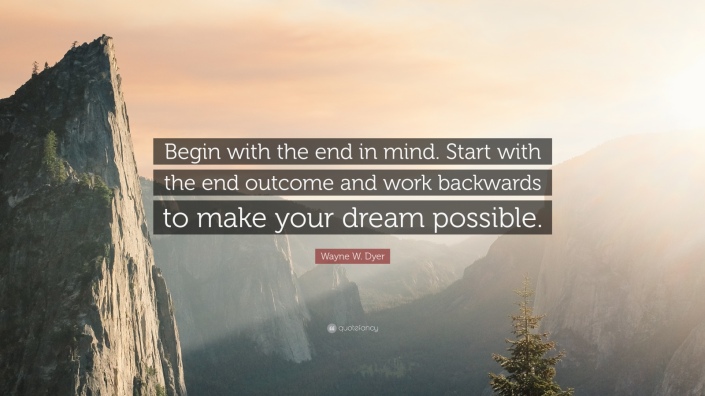

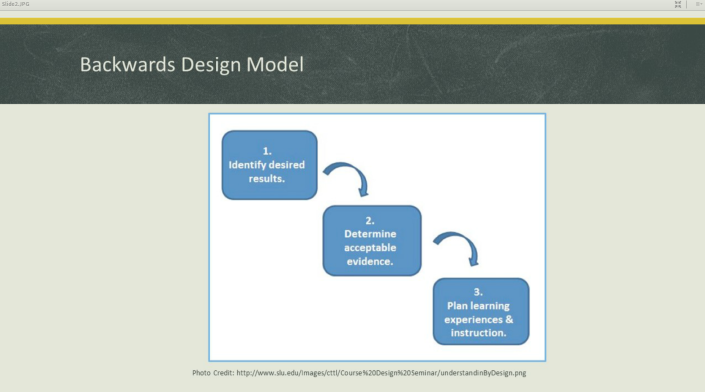
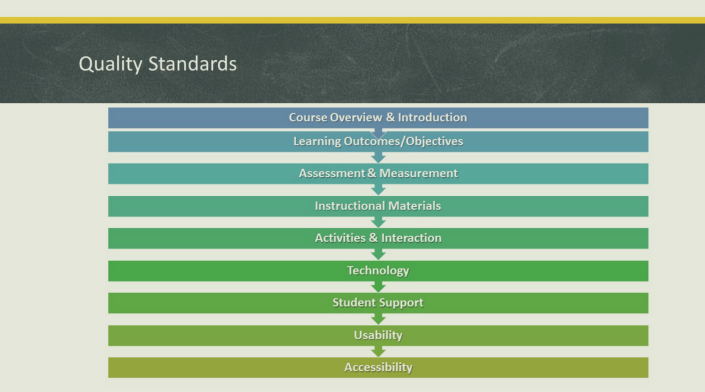
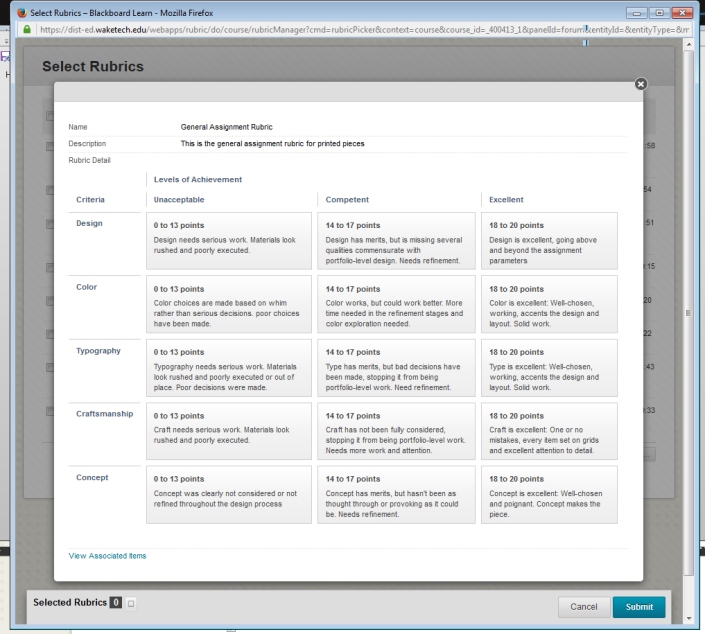

Adobe Education Exchange: Trendsetter Badge
Posted on Updated on
I am an ongoing contributor to Adobe’s Education Exchange. In an effort to show milestones and fulfillment as part of this community, Adobe provides rewards and achievements in the form of badges. This badge was awarded for achieving a score of 4,501 points within Adobe EDEX.com for contributions to the online education community within the Adobe Social Community. It represents your willingness to contribute and collaborate as a member of the Adobe Education Exchange. I have no plan to stop anytime soon. 🙂
This entry was posted in Professional Development and tagged adobe, adobe education exchange, badge, badging, commentator, dockery, education, exchange, influence, influencer, maven, trendsetter, tyler, Tyler Dockery.